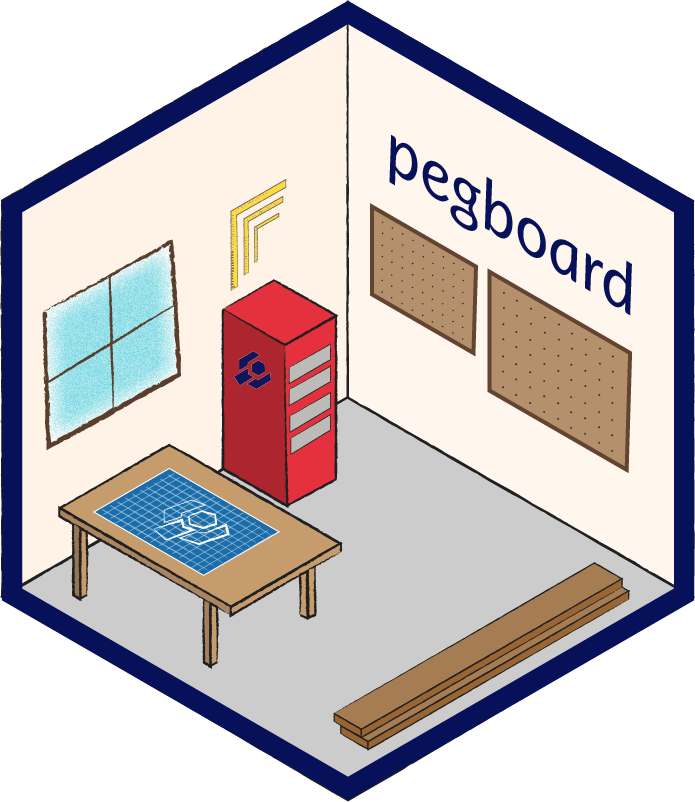The Carpentries Workbench uses pandoc fenced divs to create special blocks within the lesson for learners and instructors to provide breaks in the narrative flow for focus on specific tasks or caveats. These fenced divs look something like this:
Format
An object of class character of length 16.
An object of class character of length 1.
An object of class character of length 1.
Arguments
- yrn
a tinkr::yarn or Episode object.
- div_table
a data frame derived from
make_div_table()
Value
a data frame with the following columns:
div: the type of div
label: the label of the div
line: the line number of the div label
is_known: a logical value if the div is a known type (
TRUE) or not (FALSE)
Details
Lessons created with The Carpentries Workbench are expected to have the following fenced divs:
objectives (top)
questions (top)
keypoints (bottom)
The following fenced divs can occur in the lesson, but are not required:
prereq
callout
caution
challenge
solution (nested inside challenge)
hint (nested inside challenge)
discussion
checklist
testimonial
tab (can only contain text, images, and code blocks)
group-tab (can only contain text, images, and code blocks)
Any other div names will produce structure in the resulting DOM, but they will not have any special visual styling.