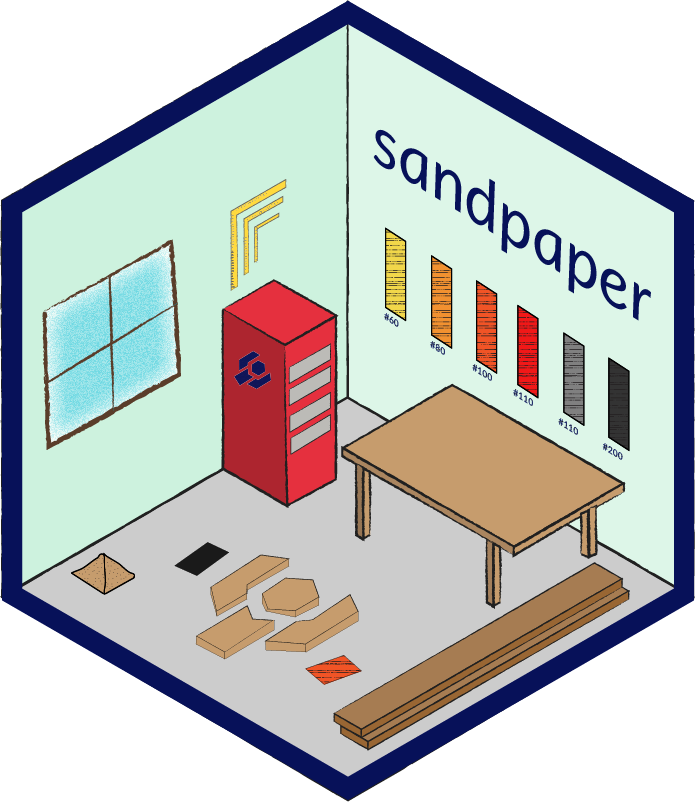
Build a page for aggregating common elements
Source:R/build_aio.R, R/build_images.R, R/build_instructor_notes.R, and 2 more
build_agg.RdBuild a page for aggregating common elements
Usage
build_aio(pkg, pages = NULL, quiet = FALSE)
build_images(pkg, pages = NULL, quiet = FALSE)
build_instructor_notes(pkg, pages = NULL, built = NULL, quiet)
build_keypoints(pkg, pages = NULL, quiet = FALSE)
build_agg_page(
pkg,
pages,
title = NULL,
slug = NULL,
aggregate = "section",
append = "self::node()",
prefix = FALSE,
quiet = FALSE
)Arguments
- pkg
an object created via
pkgdown::as_pkgdown()of a lesson.- pages
output from the function
read_all_html(): a nested list ofxml_documentobjects representing episodes in the lesson- quiet
if
TRUE, no messages will be emitted. If FALSE, pkgdown will report creation of the temporary file.- built
a vector of markdown documents that have recently been rebuilt (for future use)
- title
the new page title
- slug
the slug for the page (e.g. "aio" will become "aio.html")
- aggregate
a selector for the lesson content you want to aggregate. The default is "section", which will aggregate all sections, but nothing outside of the sections. To grab everything in the page, use "*"
- append
a selector for the section of the page where the aggregate data should be placed. This defaults to "self::node()", which indicates that the entire page should be appended.
- prefix
flag to add a prefix for the aggregated sections. Defaults to
FALSE.
Details
Building an aggregate page is very much akin to copy/paste—you take the same elements across several pages and paste them into one large page. We can do this programmatically by using XPath to extract nodes from pages and add them into the document.
To customise the page, we need a few things:
a title
a slug
a method to prepare and insert the extracted content (e.g.
make_aio_section())
Examples
if (FALSE) {
# build_aio() assumes that your lesson has been built and takes in a
# pkgdown object, which can be created from the `site/` folder in your
# lesson.
lsn <- "/path/to/my/lesson"
pkg <- pkgdown::as_pkgdown(fs::path(lsn, "site"))
htmls <- read_all_html(pkg$dst_path)
build_aio(pkg, htmls, quiet = FALSE)
build_keypoints(pkg, htmls, quiet = FALSE)
}