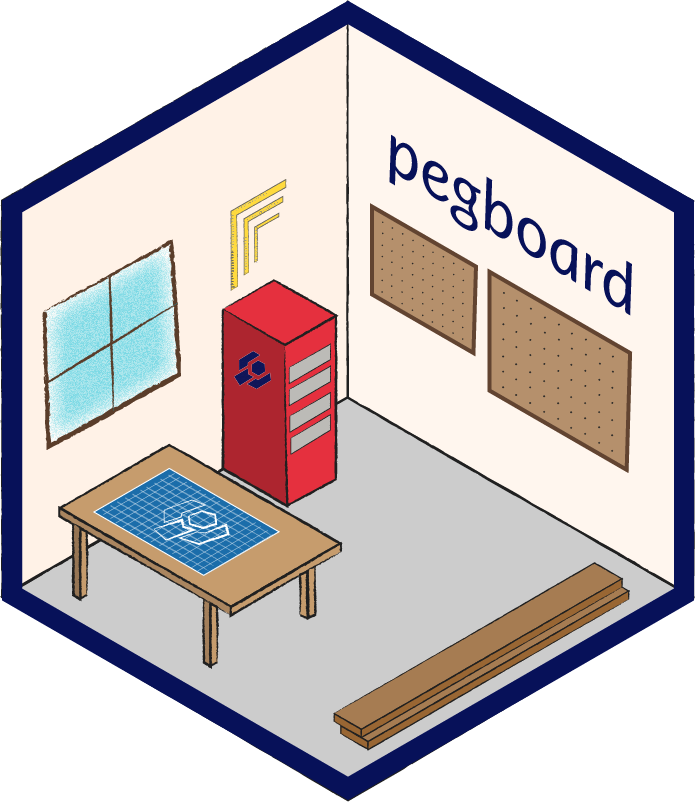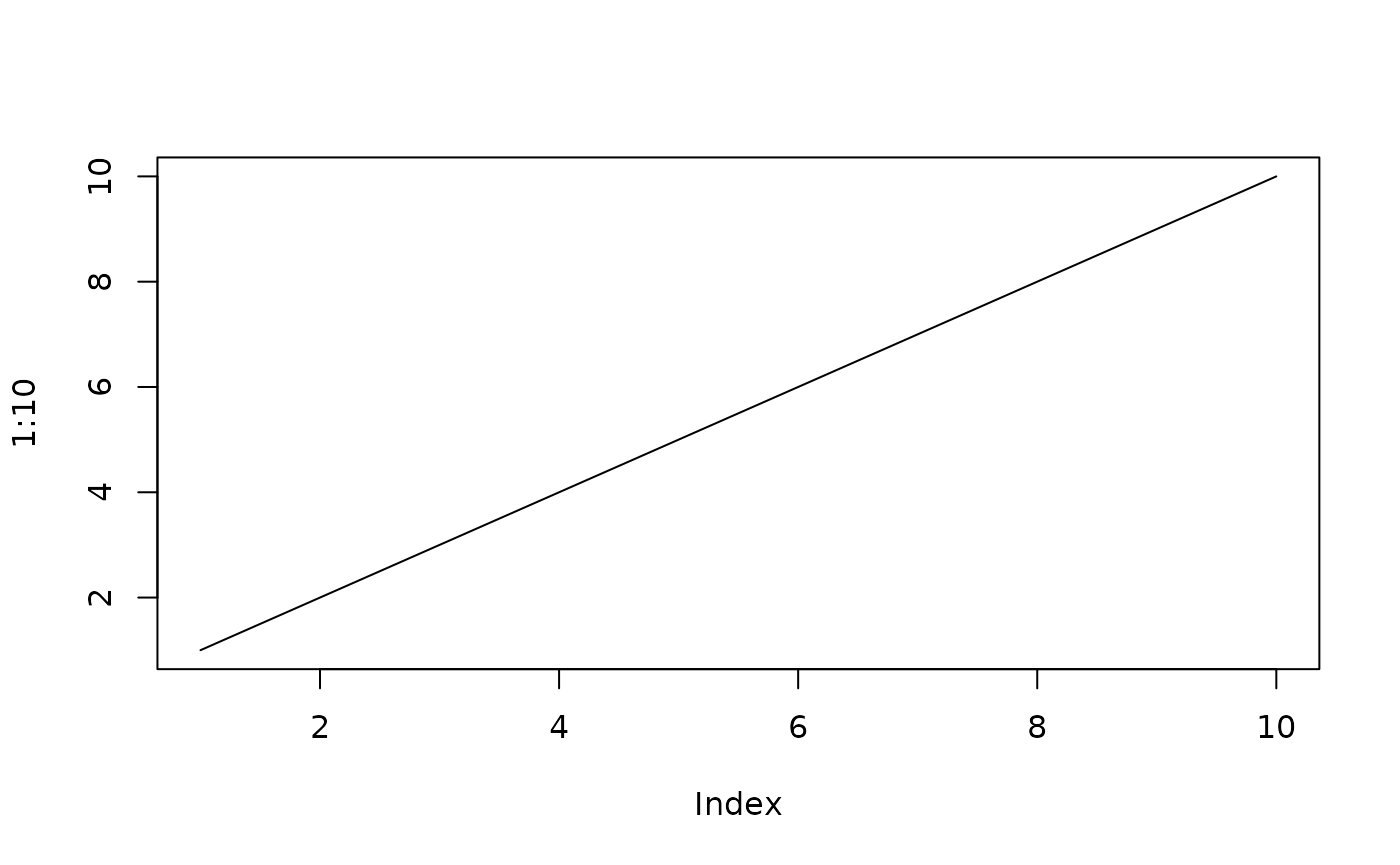Introduction
The {pegboard} package facilitates the analysis and manipulation of
Markdown and R Markdown files by translating them to XML and back again.
This extends the {tinkr} package (see
vignette("tinkr", package = "tinkr")) by providing
additional methods that are specific for Carpentries-style lessons.
There are two R6 classes defined in {pegboard}:
-
pegboard::Episodeobjects that contain the XML data, YAML metadata and extra fields that define the child and parent files for a particular episode. These inherit from thetinkr::yarnR6 class. -
pegboard::Lessonobjects that contain lists ofEpisodeobjects categorised as “episodes”, “extra”, or “children”.
This vignette will be discussing the structure of Episode objects, how to query the contents with the {xml2} package, and how to use the methods and active bindings to get information about, extract, and manipulate anything inside of a Markdown or R Markdown document.
Reading Markdown Content
Each Episode object starts from a Markdown file. In
particular for {pegboard}, we assume that this Markdown file is written
using Pandoc syntax (a
superset of CommonMark). It can be
any markdown file, but for us to explore what the Episode
object has to offer us, let’s take an example R Markdown file that is
present in a fragment of a Carpentries Workbench lesson that we have in
this package. We will be using the {xml2} package to explore the object
and the {fs} package to help with constructing file paths.
This is what our lesson fragment looks like. It is a fragment because it’s main purpose is to be used for examples and tests, but it contains the basic structure of a lesson that we want.
## /home/runner/work/_temp/Library/pegboard/sandpaper-fragment
## ├── config.yaml
## ├── episodes
## │ ├── intro.Rmd
## │ └── nope.md
## ├── index.md
## ├── instructors
## │ └── a.md
## ├── learners
## │ └── setup.md
## ├── profiles
## │ └── b.md
## └── site
## └── README.mdWe can retrieve it with the lesson_fragment() function,
which loads example data from pegboard. Here we will take that lesson
fragment and read in the first episode with the initialization method,
Episode$new(), followed by
$confirm_sandpaper(), a confirmation that the episode was
created to work with {sandpaper}, the
user interface and build engine of The Carpentries Workbench (for
information on non-workbench content, see the section on Jekyll Lesson Markdown
Content) and $protect_math() which will prevent special
characters in LaTeX math from being escaped.
lsn <- lesson_fragment("sandpaper-fragment")
# Read in the intro.Rmd document as an `Episode` object
intro_path <- path(lsn, "episodes", "intro.Rmd")
intro <- Episode$new(intro_path)$confirm_sandpaper()$protect_math()If we print out the Episode object, I’m going to get a long list of methods, fields and active bindings (functions that act like fields) printed:
intro
## <Episode>
## Inherits from: <yarn>
## Public:
## add_md: function (md, where = 0L)
## append_md: function (md, nodes = NULL, space = TRUE)
## body: xml_document, xml_node
## build_parents:
## challenges: active binding
## children:
## clone: function (deep = FALSE)
## code: active binding
## confirm_sandpaper: function ()
## error: active binding
## frontmatter: --- title: "Using RMarkdown" teaching: 10 exercises: 2 ---
## frontmatter_format: YAML
## get_blocks: function (type = NULL, level = 1L)
## get_challenge_graph: function (recurse = TRUE)
## get_divs: function (type = NULL, include = FALSE)
## get_images: function (process = FALSE)
## get_protected: function (type = NULL)
## get_yaml: function ()
## handout: function (path = NULL, solutions = FALSE)
## has_children: active binding
## has_parents: active binding
## head: function (n = 6L)
## headings: active binding
## images: active binding
## initialize: function (path = NULL, process_tags = TRUE, fix_links = TRUE,
## isolate_blocks: function ()
## keypoints: active binding
## label_divs: function ()
## lesson: active binding
## links: active binding
## md_vec: function (xpath = NULL, stylesheet_path = stylesheet())
## move_keypoints: function ()
## move_objectives: function ()
## move_questions: function ()
## name: active binding
## ns: http://commonmark.org/xml/1.0
## objectives: active binding
## output: active binding
## parents:
## path: /home/runner/work/_temp/Library/pegboard/sandpaper-fragm ...
## prepend_md: function (md, nodes = NULL, space = TRUE)
## protect_curly: function ()
## protect_fences: function ()
## protect_math: function ()
## protect_unescaped: function ()
## questions: active binding
## remove_error: function ()
## remove_output: function ()
## reset: function ()
## show: function (n = TRUE)
## show_problems: active binding
## solutions: active binding
## summary: function ()
## tags: active binding
## tail: function (n = 6L)
## unblock: function (token = "#'", force = FALSE)
## use_dovetail: function ()
## use_sandpaper: function (rmd = FALSE, yml = list())
## validate_divs: function (warn = TRUE)
## validate_headings: function (verbose = TRUE, warn = TRUE)
## validate_links: function (warn = TRUE)
## warning: active binding
## write: function (path = NULL, format = "md", edit = FALSE)
## yaml: active binding
## Private:
## clear_yaml_item: function (what)
## deep_clone: function (name, value)
## encoding: UTF-8
## md_lines: function (path = NULL, stylesheet = NULL)
## mutations: TRUE FALSE TRUE TRUE FALSE TRUE TRUE TRUE FALSE FALSE
## problems: list
## record_problem: function (x)
## sourcepos: TRUEThe actual XML content is in the $body field. This
contains all the data from the markdown document, but in XML form.
intro$body
## {xml_document}
## <document sourcepos="1:1-91:48" xmlns="http://commonmark.org/xml/1.0">
## [1] <dtag xmlns="http://carpentries.org/pegboard/" label="div-1-questions"/>
## [2] <paragraph sourcepos="2:1-2:49">\n <text sourcepos="2:1-2:48" xml:space ...
## [3] <list sourcepos="4:1-5:0" type="bullet" tight="true">\n <item sourcepos ...
## [4] <paragraph sourcepos="6:1-6:48">\n <text sourcepos="6:1-6:48" xml:space ...
## [5] <dtag xmlns="http://carpentries.org/pegboard/" label="div-1-questions"/>
## [6] <dtag xmlns="http://carpentries.org/pegboard/" label="div-2-objectives"/>
## [7] <paragraph sourcepos="8:1-8:48">\n <text sourcepos="8:1-8:48" xml:space ...
## [8] <list sourcepos="10:1-12:0" type="bullet" tight="true">\n <item sourcep ...
## [9] <paragraph sourcepos="13:1-13:48">\n <text sourcepos="13:1-13:48" xml:s ...
## [10] <dtag xmlns="http://carpentries.org/pegboard/" label="div-2-objectives"/>
## [11] <heading sourcepos="15:1-15:15" level="2">\n <text sourcepos="15:4-15:1 ...
## [12] <paragraph sourcepos="17:1-20:78">\n <text sourcepos="17:1-17:79" xml:s ...
## [13] <paragraph sourcepos="22:1-23:28">\n <text sourcepos="22:1-22:79" xml:s ...
## [14] <list sourcepos="25:2-31:0" type="ordered" start="1" delim="period" tigh ...
## [15] <dtag xmlns="http://carpentries.org/pegboard/" label="div-3-challenge"/>
## [16] <paragraph sourcepos="32:1-32:48">\n <text sourcepos="32:1-32:47" xml:s ...
## [17] <heading sourcepos="34:1-34:30" level="2">\n <text sourcepos="34:4-34:3 ...
## [18] <paragraph sourcepos="36:1-36:35">\n <text sourcepos="36:1-36:35" xml:s ...
## [19] <code_block sourcepos="38:1-40:3" xml:space="preserve" language="r" name ...
## [20] <dtag xmlns="http://carpentries.org/pegboard/" label="div-4-solution"/>
## ...If we want to see what the contents look like, you can use the
$show(), $head(), or $tail()
methods (note: the $show() method will print out the entire
markdown document).
intro$head(10)
## ---
## title: "Using RMarkdown"
## teaching: 10
## exercises: 2
## ---
##
## :::::::::::::::::::::::::::::::::::::: questions
##
## - How do you write a lesson using RMarkdown and `{sandpaper}`?
intro$tail(10)
## Cool, right?
##
## ::::::::::::::::::::::::::::::::::::: keypoints
##
## - Use `.Rmd` files for lessons even if you don't need to generate any code
## - Run `sandpaper::check_lesson()` to identify any issues with your lesson
## - Run `sandpaper::build_lesson()` to preview your lesson locally
##
## ::::::::::::::::::::::::::::::::::::::::::::::::
intro$show()## ---
## title: "Using RMarkdown"
## teaching: 10
## exercises: 2
## ---
##
## :::::::::::::::::::::::::::::::::::::: questions
##
## - How do you write a lesson using RMarkdown and `{sandpaper}`?
##
## ::::::::::::::::::::::::::::::::::::::::::::::::
##
## ::::::::::::::::::::::::::::::::::::: objectives
##
## - Explain how to use markdown with the new lesson template
## - Demonstrate how to include pieces of code, figures, and nested challenge blocks
##
## ::::::::::::::::::::::::::::::::::::::::::::::::
##
## ## Introduction
##
## This is the new Carpentries template. It is written in [RMarkdown][r-markdown],
## which is a variant of Markdown that allows you to render code inside the
## lesson. Please refer to the [lesson
## example](https://carpentries.github.io/lesson-example) for full documentation.
##
## What you need to know is that there are three block quotes required for a valid
## Carpentries lesson template:
##
## 1. `questions` are displayed at the beginning of the episode to prime the
## learner for the content.
## 2. `objectives` are the learning objectives for an episode displayed with
## the questions.
## 3. `keypoints` are displayed at the end of the episode to reinforce the
## objectives.
##
## ::::::::::::::::::::::::::::::::::::: challenge
##
## ## Challenge 1: Can you do it?
##
## What is the output of this command?
##
## ```{r, eval=FALSE}
## paste("This", "new", "template", "looks", "good")
## ```
##
## :::::::::::::::::::::::: solution
##
## ## Output
##
## ```{r, echo=FALSE}
## paste("This", "new", "template", "looks", "good")
## ```
##
## ::::::::::::::::::::::::::::::::::
##
## ## Challenge 2: how do you nest solutions within challenge blocks?
##
## :::::::::::::::::::::::: solution
##
## You can add a line with at least three colons and a `solution` tag.
##
## :::::::::::::::::::::::::::::::::
## ::::::::::::::::::::::::::::::::::::::::::::::::
##
## ## Figures
##
## You can also include figures:
##
## ```{r pyramid}
## pie(
## c(Sky = 78, "Sunny side of pyramid" = 17, "Shady side of pyramid" = 5),
## init.angle = 315,
## col = c("deepskyblue", "yellow", "yellow3"),
## border = FALSE
## )
## ```
##
## ## Math
##
## One of our episodes contains $\LaTeX$ equations when describing how to create
## dynamic reports with {knitr}, so we now use mathjax to describe this:
##
## `$\alpha = \dfrac{1}{(1 - \beta)^2}$` becomes: $\alpha = \dfrac{1}{(1 - \beta)^2}$
##
## Cool, right?
##
## ::::::::::::::::::::::::::::::::::::: keypoints
##
## - Use `.Rmd` files for lessons even if you don't need to generate any code
## - Run `sandpaper::check_lesson()` to identify any issues with your lesson
## - Run `sandpaper::build_lesson()` to preview your lesson locally
##
## ::::::::::::::::::::::::::::::::::::::::::::::::File information
For information about the file and its relationship to other files, you can use the following active bindings, which are useful when working with Episodes in a lesson context.
intro$path
## /home/runner/work/_temp/Library/pegboard/sandpaper-fragment/episodes/intro.Rmd
intro$name
## [1] "intro.Rmd"
intro$lesson
## [1] "/home/runner/work/_temp/Library/pegboard/sandpaper-fragment"
# NOTE: relationships to other episodes are automatically handled in the
# Lesson context
intro$has_parents
## [1] FALSE
intro$has_children
## [1] FALSE
intro$children # separate documents processed as if they were part of this document
## character(0)
intro$parents # the immediate documents that would require this document to build
## character(0)
intro$build_parents # the final documents that would require this document to build
## character(0)Accessing Markdown Elements
The Episode object is centered around the
$body item, which contains the XML representation of
document. It is possible to find markdown elements from XPath
statments:
xml2::xml_find_all(intro$body, ".//md:link", ns = intro$ns)
## {xml_nodeset (1)}
## [1] <link sourcepos="20:29-20:54" destination="https://carpentries.github.io/ ...
xml2::xml_find_first(intro$body, ".//md:list[@type='ordered']", ns = intro$ns)
## {xml_node}
## <list sourcepos="25:2-31:0" type="ordered" start="1" delim="period" tight="true">
## [1] <item sourcepos="25:2-26:28">\n <paragraph sourcepos="25:5-26:28">\n ...
## [2] <item sourcepos="27:2-28:18">\n <paragraph sourcepos="27:5-28:18">\n ...
## [3] <item sourcepos="29:2-31:0">\n <paragraph sourcepos="29:5-30:15">\n < ...However, there are some useful elements that we want to know about, so I have implemented them in active bindings and methods:
# headings where level 2 headings are equivalent to sections
intro$headings
## {xml_nodeset (6)}
## [1] <heading sourcepos="15:1-15:15" level="2">\n <text sourcepos="15:4-15:15 ...
## [2] <heading sourcepos="34:1-34:30" level="2">\n <text sourcepos="34:4-34:30 ...
## [3] <heading sourcepos="44:1-44:9" level="2">\n <text sourcepos="44:4-44:9" ...
## [4] <heading sourcepos="53:1-53:66" level="2">\n <text sourcepos="53:4-53:66 ...
## [5] <heading sourcepos="62:1-62:10" level="2">\n <text sourcepos="62:4-62:10 ...
## [6] <heading sourcepos="76:1-76:7" level="2">\n <text sourcepos="76:4-76:7" ...
# all callouts/fenced divs
intro$get_divs()
## $`div-1-questions`
## {xml_nodeset (3)}
## [1] <paragraph sourcepos="2:1-2:49">\n <text sourcepos="2:1-2:48" xml:space= ...
## [2] <list sourcepos="4:1-5:0" type="bullet" tight="true">\n <item sourcepos= ...
## [3] <paragraph sourcepos="6:1-6:48">\n <text sourcepos="6:1-6:48" xml:space= ...
##
## $`div-2-objectives`
## {xml_nodeset (3)}
## [1] <paragraph sourcepos="8:1-8:48">\n <text sourcepos="8:1-8:48" xml:space= ...
## [2] <list sourcepos="10:1-12:0" type="bullet" tight="true">\n <item sourcepo ...
## [3] <paragraph sourcepos="13:1-13:48">\n <text sourcepos="13:1-13:48" xml:sp ...
##
## $`div-3-challenge`
## {xml_nodeset (12)}
## [1] <paragraph sourcepos="32:1-32:48">\n <text sourcepos="32:1-32:47" xml:s ...
## [2] <heading sourcepos="34:1-34:30" level="2">\n <text sourcepos="34:4-34:3 ...
## [3] <paragraph sourcepos="36:1-36:35">\n <text sourcepos="36:1-36:35" xml:s ...
## [4] <code_block sourcepos="38:1-40:3" xml:space="preserve" language="r" name ...
## [5] <paragraph sourcepos="42:1-42:34">\n <text sourcepos="42:1-42:33" xml:s ...
## [6] <heading sourcepos="44:1-44:9" level="2">\n <text sourcepos="44:4-44:9" ...
## [7] <code_block sourcepos="46:1-48:3" xml:space="preserve" language="r" name ...
## [8] <paragraph sourcepos="50:1-50:34">\n <text sourcepos="50:1-50:34" xml:s ...
## [9] <heading sourcepos="53:1-53:66" level="2">\n <text sourcepos="53:4-53:6 ...
## [10] <paragraph sourcepos="55:1-55:34">\n <text sourcepos="55:1-55:33" xml:s ...
## [11] <paragraph sourcepos="57:1-57:67">\n <text sourcepos="57:1-57:52" xml:s ...
## [12] <paragraph sourcepos="59:1-60:48">\n <text sourcepos="59:1-59:33" xml:s ...
##
## $`div-4-solution`
## {xml_nodeset (4)}
## [1] <paragraph sourcepos="42:1-42:34">\n <text sourcepos="42:1-42:33" xml:sp ...
## [2] <heading sourcepos="44:1-44:9" level="2">\n <text sourcepos="44:4-44:9" ...
## [3] <code_block sourcepos="46:1-48:3" xml:space="preserve" language="r" name= ...
## [4] <paragraph sourcepos="50:1-50:34">\n <text sourcepos="50:1-50:34" xml:sp ...
##
## $`div-5-solution`
## {xml_nodeset (3)}
## [1] <paragraph sourcepos="55:1-55:34">\n <text sourcepos="55:1-55:33" xml:sp ...
## [2] <paragraph sourcepos="57:1-57:67">\n <text sourcepos="57:1-57:52" xml:sp ...
## [3] <paragraph sourcepos="59:1-60:48">\n <text sourcepos="59:1-59:33" xml:sp ...
##
## $`div-6-keypoints`
## {xml_nodeset (3)}
## [1] <paragraph sourcepos="85:1-85:48">\n <text sourcepos="85:1-85:47" xml:sp ...
## [2] <list sourcepos="87:1-90:0" type="bullet" tight="true">\n <item sourcepo ...
## [3] <paragraph sourcepos="91:1-91:48">\n <text sourcepos="91:1-91:48" xml:sp ...
intro$challenges
## $`div-3-challenge`
## {xml_nodeset (12)}
## [1] <paragraph sourcepos="32:1-32:48">\n <text sourcepos="32:1-32:47" xml:s ...
## [2] <heading sourcepos="34:1-34:30" level="2">\n <text sourcepos="34:4-34:3 ...
## [3] <paragraph sourcepos="36:1-36:35">\n <text sourcepos="36:1-36:35" xml:s ...
## [4] <code_block sourcepos="38:1-40:3" xml:space="preserve" language="r" name ...
## [5] <paragraph sourcepos="42:1-42:34">\n <text sourcepos="42:1-42:33" xml:s ...
## [6] <heading sourcepos="44:1-44:9" level="2">\n <text sourcepos="44:4-44:9" ...
## [7] <code_block sourcepos="46:1-48:3" xml:space="preserve" language="r" name ...
## [8] <paragraph sourcepos="50:1-50:34">\n <text sourcepos="50:1-50:34" xml:s ...
## [9] <heading sourcepos="53:1-53:66" level="2">\n <text sourcepos="53:4-53:6 ...
## [10] <paragraph sourcepos="55:1-55:34">\n <text sourcepos="55:1-55:33" xml:s ...
## [11] <paragraph sourcepos="57:1-57:67">\n <text sourcepos="57:1-57:52" xml:s ...
## [12] <paragraph sourcepos="59:1-60:48">\n <text sourcepos="59:1-59:33" xml:s ...
intro$solutions
## $`div-4-solution`
## {xml_nodeset (4)}
## [1] <paragraph sourcepos="42:1-42:34">\n <text sourcepos="42:1-42:33" xml:sp ...
## [2] <heading sourcepos="44:1-44:9" level="2">\n <text sourcepos="44:4-44:9" ...
## [3] <code_block sourcepos="46:1-48:3" xml:space="preserve" language="r" name= ...
## [4] <paragraph sourcepos="50:1-50:34">\n <text sourcepos="50:1-50:34" xml:sp ...
##
## $`div-5-solution`
## {xml_nodeset (3)}
## [1] <paragraph sourcepos="55:1-55:34">\n <text sourcepos="55:1-55:33" xml:sp ...
## [2] <paragraph sourcepos="57:1-57:67">\n <text sourcepos="57:1-57:52" xml:sp ...
## [3] <paragraph sourcepos="59:1-60:48">\n <text sourcepos="59:1-59:33" xml:sp ...
# questions, objectives, and keypoints are standard and return char vectors
intro$objectives
## [1] "Explain how to use markdown with the new lesson template"
## [2] "Demonstrate how to include pieces of code, figures, and nested challenge blocks"
intro$questions
## [1] "How do you write a lesson using RMarkdown and `{sandpaper}`?"
intro$keypoints
## [1] "Use `.Rmd` files for lessons even if you don't need to generate any code"
## [2] "Run `sandpaper::check_lesson()` to identify any issues with your lesson"
## [3] "Run `sandpaper::build_lesson()` to preview your lesson locally"
# code blocks and output types
intro$code
## {xml_nodeset (3)}
## [1] <code_block sourcepos="38:1-40:3" xml:space="preserve" language="r" name= ...
## [2] <code_block sourcepos="46:1-48:3" xml:space="preserve" language="r" name= ...
## [3] <code_block sourcepos="66:1-73:3" xml:space="preserve" language="r" name= ...
intro$output
## {xml_nodeset (0)}
intro$warning
## {xml_nodeset (0)}
intro$error
## {xml_nodeset (0)}
# images and links
intro$images
## {xml_nodeset (0)}
intro$get_images() # parses images embedded in `<img>` tags
## {xml_nodeset (0)}
intro$links
## {xml_nodeset (1)}
## [1] <link sourcepos="20:29-20:54" destination="https://carpentries.github.io/ ...Much of these are summarized in the $summary()
method:
intro$summary()
## sections headings callouts challenges solutions code output
## 6 6 6 1 2 3 0
## warning error images links
## 0 0 0 1Code blocks and code chunks
In markdown, a code block is written with fences of
at least three backtick characters (`) followed by the
language for syntax highlighting:
List all files in reverse temporal order, printing their sizes in
a human-readable format:
```bash
ls -larth /path/to/folder
```List all files in reverse temporal order, printing their sizes in a human-readable format:
When these are processed by {pegboard}, the resulting XML has this
structure where the backticks inform that kind of node
(code_block) and the language type is known as the “info”
attribute. Everything inside the code block is the node text and has
whitespace preserved
In R Markdown, there are special code blocks that are called code chunks that can be dynamically evaluated. These are distinguished by the curly braces around the language specifier and optional attributes that control the output of the chunk.
There is a code chunk here that will produce a plot, but not show the code:
```{r chunky, echo=FALSE, fig.alt="a plot of y = mx + b for m = 1 and b = 0"}
plot(1:10, type = "l")
```There is a code chunk here that will produce a plot, but not show the code:
When this is processed with {pegboard}, the “info” part of the code block is further split into “language”, “name” and further attributes based on the chunk options:
<code_block xml:space="preserve" language="r" name="chunky" echo="FALSE" fig.alt=""a plot of y = mx + b for m = 1 and b = 0"">
plot(1:10, type = "l")
</code_block>Both code blocks will be encountered, but the difference between them
is that the R Markdown code chunks will have the “language” attribute.
This is an important concept to know about when you are searching and
manipulating R Markdown documents with XPath (see
vignette("intro-xml", package = "pegboard")). The next
section will walk through some aspects of manipulation that we can do
with these documents.
Manipulation
Because everything centers around the $body element and
is extracted with {xml2}, it’s possible to manipulate the elements of
the document. One thing that is possible is that we can add new content
to the document using the $add_md() method, which will add
a markdown element after any paragraph in the document.
For example, we can add information about pegboard with a new code block after the first heading:
intro$head(26) # first 26 lines
## ---
## title: "Using RMarkdown"
## teaching: 10
## exercises: 2
## ---
##
## :::::::::::::::::::::::::::::::::::::: questions
##
## - How do you write a lesson using RMarkdown and `{sandpaper}`?
##
## ::::::::::::::::::::::::::::::::::::::::::::::::
##
## ::::::::::::::::::::::::::::::::::::: objectives
##
## - Explain how to use markdown with the new lesson template
## - Demonstrate how to include pieces of code, figures, and nested challenge blocks
##
## ::::::::::::::::::::::::::::::::::::::::::::::::
##
## ## Introduction
##
## This is the new Carpentries template. It is written in [RMarkdown][r-markdown],
## which is a variant of Markdown that allows you to render code inside the
## lesson. Please refer to the [lesson
## example](https://carpentries.github.io/lesson-example) for full documentation.
intro$body # first heading is item 11
## {xml_document}
## <document sourcepos="1:1-91:48" xmlns="http://commonmark.org/xml/1.0">
## [1] <dtag xmlns="http://carpentries.org/pegboard/" label="div-1-questions"/>
## [2] <paragraph sourcepos="2:1-2:49">\n <text sourcepos="2:1-2:48" xml:space ...
## [3] <list sourcepos="4:1-5:0" type="bullet" tight="true">\n <item sourcepos ...
## [4] <paragraph sourcepos="6:1-6:48">\n <text sourcepos="6:1-6:48" xml:space ...
## [5] <dtag xmlns="http://carpentries.org/pegboard/" label="div-1-questions"/>
## [6] <dtag xmlns="http://carpentries.org/pegboard/" label="div-2-objectives"/>
## [7] <paragraph sourcepos="8:1-8:48">\n <text sourcepos="8:1-8:48" xml:space ...
## [8] <list sourcepos="10:1-12:0" type="bullet" tight="true">\n <item sourcep ...
## [9] <paragraph sourcepos="13:1-13:48">\n <text sourcepos="13:1-13:48" xml:s ...
## [10] <dtag xmlns="http://carpentries.org/pegboard/" label="div-2-objectives"/>
## [11] <heading sourcepos="15:1-15:15" level="2">\n <text sourcepos="15:4-15:1 ...
## [12] <paragraph sourcepos="17:1-20:78">\n <text sourcepos="17:1-17:79" xml:s ...
## [13] <paragraph sourcepos="22:1-23:28">\n <text sourcepos="22:1-22:79" xml:s ...
## [14] <list sourcepos="25:2-31:0" type="ordered" start="1" delim="period" tigh ...
## [15] <dtag xmlns="http://carpentries.org/pegboard/" label="div-3-challenge"/>
## [16] <paragraph sourcepos="32:1-32:48">\n <text sourcepos="32:1-32:47" xml:s ...
## [17] <heading sourcepos="34:1-34:30" level="2">\n <text sourcepos="34:4-34:3 ...
## [18] <paragraph sourcepos="36:1-36:35">\n <text sourcepos="36:1-36:35" xml:s ...
## [19] <code_block sourcepos="38:1-40:3" xml:space="preserve" language="r" name ...
## [20] <dtag xmlns="http://carpentries.org/pegboard/" label="div-4-solution"/>
## ...
cb <- c("You can clone the **{pegboard} package**:
```sh
git clone https://github.com/carpentries/pegboard.git
```
")
intro$add_md(cb, where = 11)
intro$head(26) # code block has been added
## ---
## title: "Using RMarkdown"
## teaching: 10
## exercises: 2
## ---
##
## :::::::::::::::::::::::::::::::::::::: questions
##
## - How do you write a lesson using RMarkdown and `{sandpaper}`?
##
## ::::::::::::::::::::::::::::::::::::::::::::::::
##
## ::::::::::::::::::::::::::::::::::::: objectives
##
## - Explain how to use markdown with the new lesson template
## - Demonstrate how to include pieces of code, figures, and nested challenge blocks
##
## ::::::::::::::::::::::::::::::::::::::::::::::::
##
## ## Introduction
##
## You can clone the **{pegboard} package**:
##
## ```sh
## git clone https://github.com/carpentries/pegboard.git
## ```
intro$code
## {xml_nodeset (4)}
## [1] <code_block info="sh" xml:space="preserve" name="">git clone https://gith ...
## [2] <code_block sourcepos="38:1-40:3" xml:space="preserve" language="r" name= ...
## [3] <code_block sourcepos="46:1-48:3" xml:space="preserve" language="r" name= ...
## [4] <code_block sourcepos="66:1-73:3" xml:space="preserve" language="r" name= ...You can also manipulate existing elements. For example, let’s say we wanted to make sure all R code chunks were named. We can do so by querying and manipulating the code blocks:
code <- intro$code
code
## {xml_nodeset (4)}
## [1] <code_block info="sh" xml:space="preserve" name="">git clone https://gith ...
## [2] <code_block sourcepos="38:1-40:3" xml:space="preserve" language="r" name= ...
## [3] <code_block sourcepos="46:1-48:3" xml:space="preserve" language="r" name= ...
## [4] <code_block sourcepos="66:1-73:3" xml:space="preserve" language="r" name= ...
# executable code chunks will have the "language" attribute
is_chunk <- xml2::xml_has_attr(code, "language")
chunks <- code[is_chunk]
chunk_names <- xml2::xml_attr(chunks, "name")
nonames <- chunk_names == ""
chunk_names[nonames] <- paste0("chunk-", seq(sum(nonames)))
xml2::xml_set_attr(chunks, "name", chunk_names)
code
## {xml_nodeset (4)}
## [1] <code_block info="sh" xml:space="preserve" name="">git clone https://gith ...
## [2] <code_block sourcepos="38:1-40:3" xml:space="preserve" language="r" name= ...
## [3] <code_block sourcepos="46:1-48:3" xml:space="preserve" language="r" name= ...
## [4] <code_block sourcepos="66:1-73:3" xml:space="preserve" language="r" name= ...We can see that the chunks now have names, but the proof is in the rendering:
intro$show()## ---
## title: "Using RMarkdown"
## teaching: 10
## exercises: 2
## ---
##
## :::::::::::::::::::::::::::::::::::::: questions
##
## - How do you write a lesson using RMarkdown and `{sandpaper}`?
##
## ::::::::::::::::::::::::::::::::::::::::::::::::
##
## ::::::::::::::::::::::::::::::::::::: objectives
##
## - Explain how to use markdown with the new lesson template
## - Demonstrate how to include pieces of code, figures, and nested challenge blocks
##
## ::::::::::::::::::::::::::::::::::::::::::::::::
##
## ## Introduction
##
## You can clone the **{pegboard} package**:
##
## ```sh
## git clone https://github.com/carpentries/pegboard.git
## ```
##
## This is the new Carpentries template. It is written in [RMarkdown][r-markdown],
## which is a variant of Markdown that allows you to render code inside the
## lesson. Please refer to the [lesson
## example](https://carpentries.github.io/lesson-example) for full documentation.
##
## What you need to know is that there are three block quotes required for a valid
## Carpentries lesson template:
##
## 1. `questions` are displayed at the beginning of the episode to prime the
## learner for the content.
## 2. `objectives` are the learning objectives for an episode displayed with
## the questions.
## 3. `keypoints` are displayed at the end of the episode to reinforce the
## objectives.
##
## ::::::::::::::::::::::::::::::::::::: challenge
##
## ## Challenge 1: Can you do it?
##
## What is the output of this command?
##
## ```{r chunk-1, eval=FALSE}
## paste("This", "new", "template", "looks", "good")
## ```
##
## :::::::::::::::::::::::: solution
##
## ## Output
##
## ```{r chunk-2, echo=FALSE}
## paste("This", "new", "template", "looks", "good")
## ```
##
## ::::::::::::::::::::::::::::::::::
##
## ## Challenge 2: how do you nest solutions within challenge blocks?
##
## :::::::::::::::::::::::: solution
##
## You can add a line with at least three colons and a `solution` tag.
##
## :::::::::::::::::::::::::::::::::
## ::::::::::::::::::::::::::::::::::::::::::::::::
##
## ## Figures
##
## You can also include figures:
##
## ```{r pyramid}
## pie(
## c(Sky = 78, "Sunny side of pyramid" = 17, "Shady side of pyramid" = 5),
## init.angle = 315,
## col = c("deepskyblue", "yellow", "yellow3"),
## border = FALSE
## )
## ```
##
## ## Math
##
## One of our episodes contains $\LaTeX$ equations when describing how to create
## dynamic reports with {knitr}, so we now use mathjax to describe this:
##
## `$\alpha = \dfrac{1}{(1 - \beta)^2}$` becomes: $\alpha = \dfrac{1}{(1 - \beta)^2}$
##
## Cool, right?
##
## ::::::::::::::::::::::::::::::::::::: keypoints
##
## - Use `.Rmd` files for lessons even if you don't need to generate any code
## - Run `sandpaper::check_lesson()` to identify any issues with your lesson
## - Run `sandpaper::build_lesson()` to preview your lesson locally
##
## ::::::::::::::::::::::::::::::::::::::::::::::::Handouts
NOTE: This will change in version 0.8.0. It is
possible to generate a code handout by using the $handout()
method. This will grab all challenge blocks along with any code block
that contains purl = TRUE and strip out everything else.
You can also specifiy solution = TRUE to include the
solutions:
writeLines(intro$handout())## ## Challenge 1: Can you do it?
##
## What is the output of this command?
##
## ```{r chunk-1, eval=FALSE}
## paste("This", "new", "template", "looks", "good")
## ```
writeLines(intro$handout(solution = TRUE))## ## Challenge 1: Can you do it?
##
## What is the output of this command?
##
## ```{r chunk-1, eval=FALSE}
## paste("This", "new", "template", "looks", "good")
## ```
##
## :::::::::::::::::::::::: solution
##
## ## Output
##
## ```{r chunk-2, echo=FALSE}
## paste("This", "new", "template", "looks", "good")
## ```
##
## ::::::::::::::::::::::::::::::::::
##
## ## Challenge 2: how do you nest solutions within challenge blocks?
##
## :::::::::::::::::::::::: solution
##
## You can add a line with at least three colons and a `solution` tag.I want to show that the purl = TRUE method actually
works, so I’ll take the chunks from above and include the
last one:
xml2::xml_set_attr(chunks[chunk_names == "pyramid"], "purl", TRUE)
writeLines(intro$handout())## ## Challenge 1: Can you do it?
##
## What is the output of this command?
##
## ```{r chunk-1, eval=FALSE}
## paste("This", "new", "template", "looks", "good")
## ```
##
## ```{r pyramid, purl=TRUE}
## pie(
## c(Sky = 78, "Sunny side of pyramid" = 17, "Shady side of pyramid" = 5),
## init.angle = 315,
## col = c("deepskyblue", "yellow", "yellow3"),
## border = FALSE
## )
## ```The path arguments allows this to be written to a file
so that it can be converted to a script using
knitr::purl
tmp <- tempfile()
intro$handout(path = tmp)
writeLines(readLines(tmp))## ## Challenge 1: Can you do it?
##
## What is the output of this command?
##
## ```{r chunk-1, eval=FALSE}
## paste("This", "new", "template", "looks", "good")
## ```
##
## ```{r pyramid, purl=TRUE}
## pie(
## c(Sky = 78, "Sunny side of pyramid" = 17, "Shady side of pyramid" = 5),
## init.angle = 315,
## col = c("deepskyblue", "yellow", "yellow3"),
## border = FALSE
## )
## ```Reset
One of the things about manipulating these documents in code is that
it is possible to go back and reset if things are not correct, which is
why we have the $reset() method:
intro$reset()$confirm_sandpaper()$protect_math()$head(25)
## ---
## title: "Using RMarkdown"
## teaching: 10
## exercises: 2
## ---
##
## :::::::::::::::::::::::::::::::::::::: questions
##
## - How do you write a lesson using RMarkdown and `{sandpaper}`?
##
## ::::::::::::::::::::::::::::::::::::::::::::::::
##
## ::::::::::::::::::::::::::::::::::::: objectives
##
## - Explain how to use markdown with the new lesson template
## - Demonstrate how to include pieces of code, figures, and nested challenge blocks
##
## ::::::::::::::::::::::::::::::::::::::::::::::::
##
## ## Introduction
##
## This is the new Carpentries template. It is written in [RMarkdown][r-markdown],
## which is a variant of Markdown that allows you to render code inside the
## lesson. Please refer to the [lesson
## example](https://carpentries.github.io/lesson-example) for full documentation.Jekyll Lesson Markdown Content
This section describes the features that you would expect to find in a lesson that was built with the former infrastructure, https://github.com/carpentries/styles, which was built using the Jekyll static site generator. These style lessons are no longer supported by The Carpentries. {pegboard} does support these lessons so that they can be transitioned to use The Workbench syntax via The Carpentries Lesson Transition Tool. This was the first syntax that was supported by {pegboard} because the package was written initially as a way to explore the structure of our lessons.
The Syntax of Jekyll Lessons
The former Jekyll syntax used kramdown-flavoured
markdown, which evolved separately from commonmark, the syntax that
{pegboard} knows and that Pandoc-flavoured markdown extends. One of the
key differences with the kramdown syntax is that it used something known
as Inline
Attribute Lists (IAL) to help define classes for markdown elements.
These elements were formated as {: <attributes>}
where <attributes> is replaced by class definitions
and key/value pairs. They always appear after the relevant
block which lead to code blocks that looked like this:
Moreover, to achieve the special callout blocks, we used blockquotes that were given special classes (which is an accessbility no-no because those blocks were not semantic HTML) and the nesting of these block quotes looked like this:
> ## Challenge
>
> How do you list all files in a directory in reverse order by the time it was
> last updated?
>
> > ## Solution
> >
> > ~~~
> > ls -larth /path/to/dir
> > ~~~
> > {: .language-bash}
> {: .solution}
{: .challenge}One of the biggest challenges with this for authors was that, unless you used an editor like vim or emacs, this was difficult to write with all the prefixed blockquote characters and keeping track of which IALs belonged to which block.
Special methods and active bindings
Episodes written in the Jekyll syntax have special functions and active bindings that allow them to be analyzed and transformed to Workbench episodes. Here is an example from a lesson fragment:
lf <- lesson_fragment()
ep <- Episode$new(path(lf, "_episodes", "14-looping-data-sets.md"))
# show relevant sections of head and tail
ep$head(29)## ---
## title: "Looping Over Data Sets"
## teaching: 5
## exercises: 10
## questions:
## - "How can I process many data sets with a single command?"
## objectives:
## - "Be able to read and write globbing expressions that match sets of files."
## - "Use glob to create lists of files."
## - "Write for loops to perform operations on files given their names in a list."
## keypoints:
## - "Use a `for` loop to process files given a list of their names."
## - "Use `glob.glob` to find sets of files whose names match a pattern."
## - "Use `glob` and `for` to process batches of files."
## ---
##
## ## Use a `for` loop to process files given a list of their names.
##
## - A filename is a character string.
## - And lists can contain character strings.
##
## ```
## import pandas as pd
## for filename in ['data/gapminder_gdp_africa.csv', 'data/gapminder_gdp_asia.csv']:
## data = pd.read_csv(filename, index_col='country')
## print(filename, data.min())
## ```
## {: .language-python}
ep$tail(53)##
## > ## Comparing Data
## >
## > Write a program that reads in the regional data sets
## > and plots the average GDP per capita for each region over time
## > in a single chart.
## >
## > > ## Solution
## > >
## > > This solution builds a useful legend by using the string [`split`](https://docs.python.org/3/library/stdtypes.html#str.split) method to
## > > extract the `region` from the path 'data/gapminder\_gdp\_a\_specific\_region.csv'. The [`pathlib module`]
## > > also provides useful abstractions for file and path manipulation like returning the name of a file
## > > without the file extension.
## > >
## > > ```
## > > import glob
## > > import pandas as pd
## > > import matplotlib.pyplot as plt
## > > fig, ax = plt.subplots(1,1)
## > > for filename in glob.glob('data/gapminder_gdp*.csv'):
## > > dataframe = pd.read_csv(filename)
## > > # extract <region> from the filename, expected to be in the format 'data/gapminder_gdp_<region>.csv'.
## > > # we will split the string using the split method and `_` as our separator,
## > > # retrieve the last string in the list that split returns (`<region>.csv`),
## > > # and then remove the `.csv` extension from that string.
## > > region = filename.split('_')[-1][:-4]
## > > dataframe.mean().plot(ax=ax, label=region)
## > > plt.legend()
## > > plt.show()
## > > ```
## > > {: .language-python}
## > {: .solution}
## {: .challenge}
##
## ### ZNK test links and images
##
## <img src="https://carpentries.org/assets/img/TheCarpentries.svg" alt="books as clubs">
##
## <img src="../no-workie.svg" alt="books as clubs">
##
## Link to [Home]({{ page.root }}/index.html) and to [shell]({{ site.swc_pages }}/shell-novice)
##
## 
##
## 
##
## 
##
## This text includes a [link that isn't parsed correctly by commonmark]({{ page.root }}{% link index.md %})
## . The rest of the text should be properly parsed.
##
## {% include links.md %}Notice that the questions, objectives, and keypoints are in the yaml frontmatter. This is why we have an accessor that returns the list instead of the node, for compatibility with the Jekyll lessons:
ep$questions
## [1] "How can I process many data sets with a single command?"
ep$objectives
## [1] "Be able to read and write globbing expressions that match sets of files."
## [2] "Use glob to create lists of files."
## [3] "Write for loops to perform operations on files given their names in a list."
ep$keypoints
## [1] "Use a `for` loop to process files given a list of their names."
## [2] "Use `glob.glob` to find sets of files whose names match a pattern."
## [3] "Use `glob` and `for` to process batches of files."Even though the challenges are formatted differently, the accessors will still return them correctly:
ep$challenges
## {xml_nodeset (3)}
## [1] <block_quote sourcepos="95:1-108:14" ktag="{: .challenge}">\n <heading s ...
## [2] <block_quote sourcepos="110:1-140:14" ktag="{: .challenge}">\n <heading ...
## [3] <block_quote sourcepos="142:1-170:14" ktag="{: .challenge}">\n <heading ...
ep$solutions
## {xml_nodeset (3)}
## [1] <block_quote sourcepos="104:3-108:14" ktag="{: .solution}">\n <heading s ...
## [2] <block_quote sourcepos="128:3-140:14" ktag="{: .solution}">\n <heading s ...
## [3] <block_quote sourcepos="147:3-170:14" ktag="{: .solution}">\n <heading s ...You can also get all of the block quotes using the
$get_blocks() method. NOTE: this will extract all
block quotes (including those that do not have the ktag
attributes.
ep$get_blocks() # default is all top-level blocks (challenges/callouts)
## {xml_nodeset (3)}
## [1] <block_quote sourcepos="95:1-108:14" ktag="{: .challenge}">\n <heading s ...
## [2] <block_quote sourcepos="110:1-140:14" ktag="{: .challenge}">\n <heading ...
## [3] <block_quote sourcepos="142:1-170:14" ktag="{: .challenge}">\n <heading ...
ep$get_blocks(level = 2) # nested blocks are usually solutions
## {xml_nodeset (3)}
## [1] <block_quote sourcepos="104:3-108:14" ktag="{: .solution}">\n <heading s ...
## [2] <block_quote sourcepos="128:3-140:14" ktag="{: .solution}">\n <heading s ...
## [3] <block_quote sourcepos="147:3-170:14" ktag="{: .solution}">\n <heading s ...
ep$get_blocks(level = 0) # level zero is all levels
## {xml_nodeset (6)}
## [1] <block_quote sourcepos="95:1-108:14" ktag="{: .challenge}">\n <heading s ...
## [2] <block_quote sourcepos="104:3-108:14" ktag="{: .solution}">\n <heading s ...
## [3] <block_quote sourcepos="110:1-140:14" ktag="{: .challenge}">\n <heading ...
## [4] <block_quote sourcepos="128:3-140:14" ktag="{: .solution}">\n <heading s ...
## [5] <block_quote sourcepos="142:1-170:14" ktag="{: .challenge}">\n <heading ...
## [6] <block_quote sourcepos="147:3-170:14" ktag="{: .solution}">\n <heading s ...
ep$get_blocks(type = ".solution", level = 0) # filter by type
## {xml_nodeset (3)}
## [1] <block_quote sourcepos="104:3-108:14" ktag="{: .solution}">\n <heading s ...
## [2] <block_quote sourcepos="128:3-140:14" ktag="{: .solution}">\n <heading s ...
## [3] <block_quote sourcepos="147:3-170:14" ktag="{: .solution}">\n <heading s ...One of the things that was advantageous about blockquotes is that we
could analyze the pathway through the blockquotes and figure out how
they were comonly written in a lesson. The
$get_challenge_graph() creates a data frame that describes
these relationships:
ep$get_challenge_graph()
## Block from to pos level
## 1 1 challenge heading 95:1-108:14 1
## 2 1 heading paragraph 95:3-95:24 1
## 3 1 paragraph list 97:3-97:87 1
## 4 1 list solution 99:3-103:1 1
## 5 1 solution lesson 104:3-108:14 1
## 6 1 solution heading 104:3-108:14 2
## 7 1 heading paragraph 104:5-104:15 2
## 8 1 paragraph challenge 106:5-108:14 2
## 9 2 challenge heading 110:1-140:14 1
## 10 2 heading paragraph 110:3-110:22 1
## 11 2 paragraph code_block 112:3-113:39 1
## 12 2 code_block paragraph 115:3-123:5 1
## 13 2 paragraph solution 124:3-126:72 1
## 14 2 solution lesson 128:3-140:14 1
## 15 2 solution heading 128:3-140:14 2
## 16 2 heading code_block 128:5-128:15 2
## 17 2 code_block challenge 129:5-137:7 2
## 18 3 challenge heading 142:1-170:14 1
## 19 3 heading paragraph 142:3-142:19 1
## 20 3 paragraph solution 144:3-146:20 1
## 21 3 solution lesson 147:3-170:14 1
## 22 3 solution heading 147:3-170:14 2
## 23 3 heading paragraph 147:5-147:15 2
## 24 3 paragraph code_block 148:5-151:31 2
## 25 3 code_block challenge 152:5-167:7 2You might notice that there is an attribute called ktag.
When a Jekyll-formatted episode is read in, all of the IAL tags are
processed and placed in an attribute called ktag
(kramdown tag), which is accessible
via the $tags active binding. This is needed because
commonmark does not know how to process postfix tags and it is important
for the translation to commonmark syntax:
ep$tags
## {xml_nodeset (17)}
## [1] ktag="{: .language-python}"
## [2] ktag="{: .output}"
## [3] ktag="{: .language-python}"
## [4] ktag="{: .output}"
## [5] ktag="{: .language-python}"
## [6] ktag="{: .output}"
## [7] ktag="{: .language-python}"
## [8] ktag="{: .output}"
## [9] ktag="{: .challenge}"
## [10] ktag="{: .solution}"
## [11] ktag="{: .challenge}"
## [12] ktag="{: .language-python}"
## [13] ktag="{: .solution}"
## [14] ktag="{: .language-python}"
## [15] ktag="{: .challenge}"
## [16] ktag="{: .solution}"
## [17] ktag="{: .language-python}"
xml2::xml_parent(ep$tags)
## {xml_nodeset (17)}
## [1] <code_block sourcepos="7:1-12:3" xml:space="preserve" name="" ktag="{: . ...
## [2] <code_block sourcepos="14:1-33:3" xml:space="preserve" name="" ktag="{: ...
## [3] <code_block sourcepos="48:1-51:3" xml:space="preserve" name="" ktag="{: ...
## [4] <code_block sourcepos="53:1-57:3" xml:space="preserve" name="" ktag="{: ...
## [5] <code_block sourcepos="60:1-62:3" xml:space="preserve" name="" ktag="{: ...
## [6] <code_block sourcepos="64:1-66:3" xml:space="preserve" name="" ktag="{: ...
## [7] <code_block sourcepos="74:1-78:3" xml:space="preserve" name="" ktag="{: ...
## [8] <code_block sourcepos="80:1-87:3" xml:space="preserve" name="" ktag="{: ...
## [9] <block_quote sourcepos="95:1-108:14" ktag="{: .challenge}">\n <heading ...
## [10] <block_quote sourcepos="104:3-108:14" ktag="{: .solution}">\n <heading ...
## [11] <block_quote sourcepos="110:1-140:14" ktag="{: .challenge}">\n <heading ...
## [12] <code_block sourcepos="115:3-123:5" xml:space="preserve" name="" ktag="{ ...
## [13] <block_quote sourcepos="128:3-140:14" ktag="{: .solution}">\n <heading ...
## [14] <code_block sourcepos="129:5-137:7" xml:space="preserve" name="" ktag="{ ...
## [15] <block_quote sourcepos="142:1-170:14" ktag="{: .challenge}">\n <heading ...
## [16] <block_quote sourcepos="147:3-170:14" ktag="{: .solution}">\n <heading ...
## [17] <code_block sourcepos="152:5-167:7" xml:space="preserve" name="" ktag="{ ...Transformation
It was always known that we would want to use a different syntax to write the lessons as much of the community struggled with the kramdown syntax and it was difficult to parse and validate. The automated transformation workflow is what powers the Lesson Transformation Tool and we have composed it into a few basic steps:
- transform block quotes to fenced divs (via the
$unblock()method, using the internalreplace_with_div()function). - removing the jekyll syntax, liquid templating, and fix relative
links (via the
$use_sandpaper()method, using the internaluse_sandpaper()function. - moving the yaml frontmatter using the
$move_methods
The process looks like this composable chain of methods:
ep$reset()
ep$
unblock()$
use_sandpaper()$
move_questions()$
move_objectives()$
move_keypoints()
ep$head(31)## ---
## title: Looping Over Data Sets
## teaching: 5
## exercises: 10
## ---
##
## ::::::::::::::::::::::::::::::::::::::: objectives
##
## - Be able to read and write globbing expressions that match sets of files.
## - Use glob to create lists of files.
## - Write for loops to perform operations on files given their names in a list.
##
## ::::::::::::::::::::::::::::::::::::::::::::::::::
##
## :::::::::::::::::::::::::::::::::::::::: questions
##
## - How can I process many data sets with a single command?
##
## ::::::::::::::::::::::::::::::::::::::::::::::::::
##
## ## Use a `for` loop to process files given a list of their names.
##
## - A filename is a character string.
## - And lists can contain character strings.
##
## ```python
## import pandas as pd
## for filename in ['data/gapminder_gdp_africa.csv', 'data/gapminder_gdp_asia.csv']:
## data = pd.read_csv(filename, index_col='country')
## print(filename, data.min())
## ```
ep$tail(65)## ::::::::::::::::::::::::::::::::::::::: challenge
##
## ## Comparing Data
##
## Write a program that reads in the regional data sets
## and plots the average GDP per capita for each region over time
## in a single chart.
##
## ::::::::::::::: solution
##
## ## Solution
##
## This solution builds a useful legend by using the string [`split`](https://docs.python.org/3/library/stdtypes.html#str.split) method to
## extract the `region` from the path 'data/gapminder\_gdp\_a\_specific\_region.csv'. The [`pathlib module`]
## also provides useful abstractions for file and path manipulation like returning the name of a file
## without the file extension.
##
## ```python
## import glob
## import pandas as pd
## import matplotlib.pyplot as plt
## fig, ax = plt.subplots(1,1)
## for filename in glob.glob('data/gapminder_gdp*.csv'):
## dataframe = pd.read_csv(filename)
## # extract <region> from the filename, expected to be in the format 'data/gapminder_gdp_<region>.csv'.
## # we will split the string using the split method and `_` as our separator,
## # retrieve the last string in the list that split returns (`<region>.csv`),
## # and then remove the `.csv` extension from that string.
## region = filename.split('_')[-1][:-4]
## dataframe.mean().plot(ax=ax, label=region)
## plt.legend()
## plt.show()
## ```
##
## :::::::::::::::::::::::::
##
## ::::::::::::::::::::::::::::::::::::::::::::::::::
##
## ### ZNK test links and images
##
## <img src="https://carpentries.org/assets/img/TheCarpentries.svg" alt="books as clubs">
##
## <img src="no-workie.svg" alt="books as clubs">
##
## Link to [Home](index.html) and to [shell](https://swcarpentry.github.io/shell-novice)
##
## {alt='Carpentries logo'}
##
## {alt='Non-working image'}
##
## {alt='Non-working image with jekyll syntax'}
##
## This text includes a [link that isn't parsed correctly by commonmark](index.md)
## . The rest of the text should be properly parsed.
##
##
##
## :::::::::::::::::::::::::::::::::::::::: keypoints
##
## - Use a `for` loop to process files given a list of their names.
## - Use `glob.glob` to find sets of files whose names match a pattern.
## - Use `glob` and `for` to process batches of files.
##
## ::::::::::::::::::::::::::::::::::::::::::::::::::Transformation tip!
There are times where the lesson authors forget to tag a block quote with the correct type of tag to make it a callout block. In this case, the block quote will remain unconverted in the lesson. For example let’s say there was a block quote at the very top of the lesson that defined prerequisites, but the author accidentally had a new line between the blockquote and the IAL tag, meaning that the blockquote was not processed:
# add a prerequisite block after the questions and objectives
untranslated_block <- "
> ## Barnaby
>
> - a barn
> - a bee
>
{: .prereq}
"
ep$add_md(untranslated_block, where = 10)
ep$head(31)
## ---
## title: Looping Over Data Sets
## teaching: 5
## exercises: 10
## ---
##
## ::::::::::::::::::::::::::::::::::::::: objectives
##
## - Be able to read and write globbing expressions that match sets of files.
## - Use glob to create lists of files.
## - Write for loops to perform operations on files given their names in a list.
##
## ::::::::::::::::::::::::::::::::::::::::::::::::::
##
## :::::::::::::::::::::::::::::::::::::::: questions
##
## - How can I process many data sets with a single command?
##
## ::::::::::::::::::::::::::::::::::::::::::::::::::
##
## > ## Barnaby
## >
## > - a barn
## > - a bee
##
## {: .prereq}
##
## ## Use a `for` loop to process files given a list of their names.
##
## - A filename is a character string.
## - And lists can contain character strings.Notice that the block quote is picked up only as a blockquote, but not a special block quote.
ep$get_blocks(".prereq")
## {xml_nodeset (0)}
ep$get_blocks()
## {xml_nodeset (1)}
## [1] <block_quote>\n <heading level="2">\n <text xml:space="preserve">Barn ...If we set the ktag attribute of this block quote to “{:
.prereq}”, then it will be recognised as a special blockquote, which can
be translated.
# remove the orphan prereq tag:
orphan_tag <- xml2::xml_find_all(ep$body,
".//md:paragraph[md:text[contains(text(),'.prereq}')]]", ns = ep$ns)
xml2::xml_remove(orphan_tag)
ep$head(31)## ---
## title: Looping Over Data Sets
## teaching: 5
## exercises: 10
## ---
##
## ::::::::::::::::::::::::::::::::::::::: objectives
##
## - Be able to read and write globbing expressions that match sets of files.
## - Use glob to create lists of files.
## - Write for loops to perform operations on files given their names in a list.
##
## ::::::::::::::::::::::::::::::::::::::::::::::::::
##
## :::::::::::::::::::::::::::::::::::::::: questions
##
## - How can I process many data sets with a single command?
##
## ::::::::::::::::::::::::::::::::::::::::::::::::::
##
## > ## Barnaby
## >
## > - a barn
## > - a bee
##
## ## Use a `for` loop to process files given a list of their names.
##
## - A filename is a character string.
## - And lists can contain character strings.
##
## ```python
# set the attribute of the block quote:
xml2::xml_set_attr(ep$get_blocks(), "ktag", "{: .prereq}")
ep$head(31)
## ---
## title: Looping Over Data Sets
## teaching: 5
## exercises: 10
## ---
##
## ::::::::::::::::::::::::::::::::::::::: objectives
##
## - Be able to read and write globbing expressions that match sets of files.
## - Use glob to create lists of files.
## - Write for loops to perform operations on files given their names in a list.
##
## ::::::::::::::::::::::::::::::::::::::::::::::::::
##
## :::::::::::::::::::::::::::::::::::::::: questions
##
## - How can I process many data sets with a single command?
##
## ::::::::::::::::::::::::::::::::::::::::::::::::::
##
## > ## Barnaby
## >
## > - a barn
## > - a bee
## {: .prereq}
##
## ## Use a `for` loop to process files given a list of their names.
##
## - A filename is a character string.
## - And lists can contain character strings.
ep$get_blocks(".prereq")
## {xml_nodeset (1)}
## [1] <block_quote ktag="{: .prereq}">\n <heading level="2">\n <text xml:sp ...Now we can convert the block to a fenced div with
$unblock()
ep$unblock(force = TRUE)$head(31)
## ---
## title: Looping Over Data Sets
## teaching: 5
## exercises: 10
## ---
##
## ::::::::::::::::::::::::::::::::::::::: objectives
##
## - Be able to read and write globbing expressions that match sets of files.
## - Use glob to create lists of files.
## - Write for loops to perform operations on files given their names in a list.
##
## ::::::::::::::::::::::::::::::::::::::::::::::::::
##
## :::::::::::::::::::::::::::::::::::::::: questions
##
## - How can I process many data sets with a single command?
##
## ::::::::::::::::::::::::::::::::::::::::::::::::::
##
## :::::::::::::::::::::::::::::::::::::::::: prereq
##
## ## Barnaby
##
## - a barn
## - a bee
##
## ::::::::::::::::::::::::::::::::::::::::::::::::::
##
## ## Use a `for` loop to process files given a list of their names.