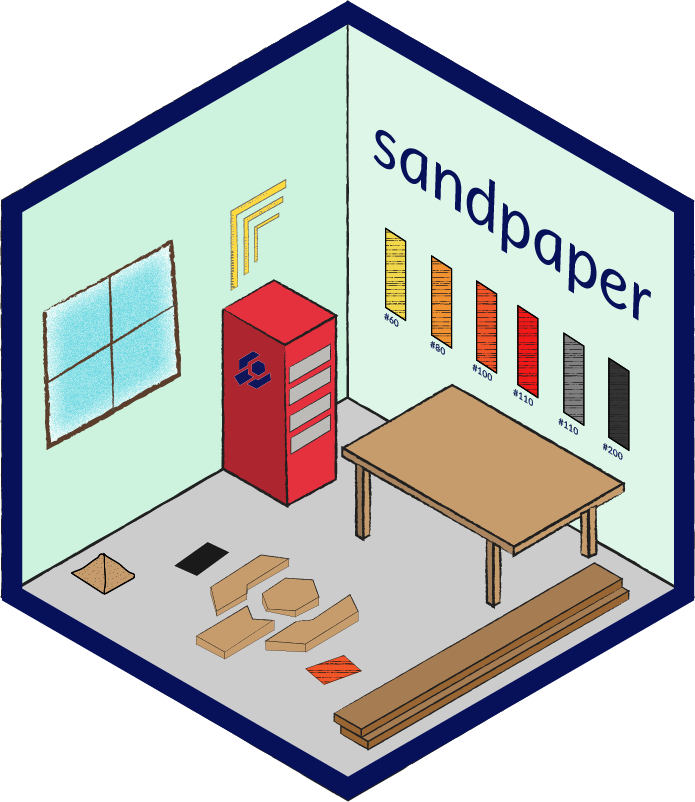
Working with Automated Pull Requests
Source:vignettes/automated-pull-requests.Rmd
automated-pull-requests.RmdIntroduction
One of the innovations of {sandpaper} is the out-of-the-box integration with GitHub Actions by supplying several workflows that deploy, validate, and update the lesson. This vignette will focus on the latter set of workflows: those that update the lesson in some form. In this vignette, we will outline the components of the lesson that need updating, demonstrate pull requests and the requirements to set them up on a non-carpentries account, and demonstrate functions to manually update these components.
Components which Need to be Updated
The concept of a {sandpaper} lesson is simple: place a set of markdown or R markdown files in a folder, run a command, and get a website out of it. It’s not much different than a static site generator. What makes it different is that, with a {sandpaper} lesson, you are no longer solely responsible for ensuring that the styling and build tools are kept up-to-date as these have been stripped from the repository and separated into three stand-alone packages. There are, however two places in a lesson where build requirements still live and will need updating from time to time:
- Continuous Integration Workflows (in the
.github/folder) - Lesson Requirements for Generated Content (in the
renv/folder)
A lesson created with {sandpaper} relies on deployment workflows that
live inside the .github/ folder to ensure that it can not
only be properly deployed, but also that pull requests can be tested and
validated. Additionally, if you have a lesson that uses generated
content via R Markdown, then you will have a folder called
renv/ in your repository. This folder will contain a
lockfile at renv/profiles/lesson-requirements/renv.lock,
which will detail the packages required to build the lesson, along with
their versions and specific hash of the package contents.
Pull Request Updates
When you host a lesson on one of The Carpentries’ repositories, the automated workflows will periodically check for updates and issue pull requests if there are available updates. These pull requests are designed to be minimally invasive and predictable to ensure that your lesson remains up-to-date.
In addition to being run periodically, you can run them at any time by going to your repository > actions and selecting one of the workflows that starts with “Maintain”. There will be a button that says “Run Workflow” that you can push and it will start the process of checking for updates.
Weekly Checks: Update Workflows
On a weekly basis, the workflow located in
.github/workflows/update-workflows.yaml will run and update
the workflow files with the current versions from {sandpaper}. This will
then create a pull request with the title “Update Workflows to Version
X.Y.Z” from the Carpentries
Apprentice Bot. A pull request is only created if there are
updates to be had, otherwise, it will report that there are no updates
at this time.
Check to make sure that this workflow only contains modified
workflows in the .github/workflows/ and that no secrets
have been accidentally divulged.
Monthly Checks: Update Lesson Requirements
On a monthly basis, if the lesson has generated content, the workflow
in .github/workflows/update-cache.yaml will run to check
for updates to the lockfile in
renv/profiles/lesson-requirements/renv.lock. This pull
request will change only the renv.lock file and it will
report in the pull request itself what packages have changed.
This pull request will be followed closely by a comment that will inform you what has changed in the generated content based on the new versions. If the packages are relatively stable, then not much should change. This is the time to inspect the generated output for any errors that occurr due to packages updating their expectations or dependencies.
Setting up a Pull Request Bot
Both of these pull requests are provided with the help of The Carpentries Apprentice Bot. This bot is available across The Carpentries github organisations and if you have a lesson hosted on one of these organisations, then you do not need to worry about this section.
If you are hosting your own lesson and would like to take advantage of these periodic updates, you do not necessarily need a bot account, but you do need access to an account that has the following aspects
- Access to your lesson repository (as a collaborator or self), and
- A Personal Access Token registered as
SANDPAPER_WORKFLOWin that repository with thepublic_repoandworkflowscopes
Creating a PAT
Whether or not you choose to use a bot account or your own account, you will need to generate a new Personal Access Token with the repo and workflow scope.
Once there, add more context in the Note field, set an
expiration date (default is 30 days), scroll down to the bottom of the
page and select “Generate Token”
Your token will appear in a green box and will start with
ghp_. Copy the token by clicking on the clipboard symbol
immediately to the right of the token and then go to your repository
> settings > secrets and select “New Repository Secret” if you
haven’t created the SANDPAPER_WORKFLOW secret before. Add
SANDPAPER_WORKFLOW in the “Name” field and paste your token
in the “Value” field.
Manual Updates
If you want to create updates manually without using GitHub Actions, there are two functions available:
update_github_workflows() # updates the package workflows
update_cache() # uses `renv::update()` to check for updates to the package cacheBoth of these functions will modify files locally so if you do not
like them, you can use git restore . to revert them to
their original state.