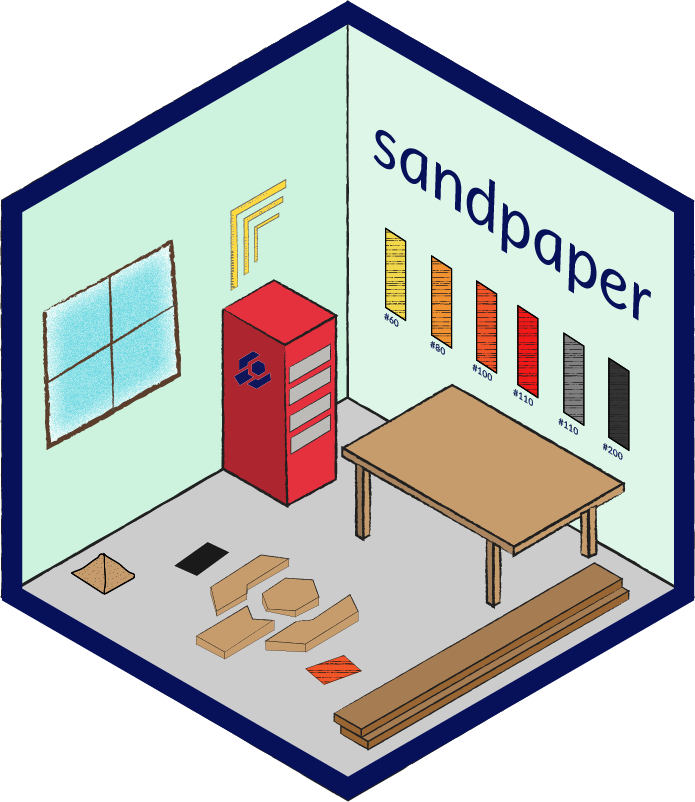
Building Lessons With A Package Cache
Source:vignettes/building-with-renv.Rmd
building-with-renv.RmdQuickstart
If you are working on a lesson that has content with generated output, then this guide is for you. This will get you started using a local package cache separate from your default library for your lessons that ensure you can reproduce your lesson locally. The {sandpaper} engine is mindful of lessons with generated content in the following ways:
- reliable setup: the version of the lesson built on the carpentries website will be the same as what you build on your computer because the packages will be identical
- environmentally friendly: The lesson dependencies are NOT stored in your default R library and they will not alter your R environment.
- transparent: any additions or deletions to the cache will be recorded in the lockfile, which is tracked by git.
To get started, you need to explicitly give {sandpaper}
permission to create and use a cache with the function
use_package_cache()
#|
#| ── Caching Build Packages for Generated Content ────────────────────────
#| The Carpentries lesson infrastructure uses the renv (R environment)
#| package to maintain reproducibility for lessons with generated content.
#| It looks like you have not yet used renv before, so this is a one-time
#| message that gives you information about how the package cache can help
#| you with your lesson.
#|
#| Finally, renv maintains a local cache of data on the filesystem,
#| located at:
#|
#| - "/path/to/cache"
#|
#| This path can be customized: please see the documentation in
#| `?renv::paths`.
#|
#| → This may take some time to set up the first time you use it, but once
#| the cache is established, the process will run much more quickly.
#|
#| If you choose not to use the package cache, be aware that you may find
#| differences between the lesson you render on your computer and what is
#| rendered online.
#|
#| Do you want to using a package cache for Carpentries lessons?
#| ── Enter your selection or press 0 to exit ─────────────────────────────
#| 1: Yes, please use the package cache (recommended)
#| 2: No, I want to use my default libraryNOTE: If you have already used {renv} previously, then you will not get this notification. Instead, you will get a notification that your consent has already been provided.
When you select 1 for yes, your global package cache
will be created by the {renv} package and sandpaper will automatically
detect and install any packages (and updates) needed for your lesson.
Once you have set up your cache, it can be used for all
of your lessons going forward.
For example, let’s say you have a lesson that uses the {cowsay} and {curl} packages to bring a random cat fact at the end of the lesson:
::::::::::::::::::::::::::::::::::::: keypoints
- Use `.Rmd` files for lessons even if you don"t need to generate any code
- Run `sandpaper::check_lesson()` to identify any issues with your lesson
- Run `sandpaper::build_lesson()` to preview your lesson locally
::::::::::::::::::::::::::::::::::::::::::::::::
```{r catfact, message=FALSE, echo=FALSE}
library(curl)
library(cowsay)
say("catfact", "cat")
```When you build your lesson, you will see this kind of output:
#| ℹ Consent to use package cache provided
#| → Searching for and installing available dependencies
#| * Discovering package dependencies ... Done!
#| * Copying packages into the library ... Done!
#| * Resolving missing dependencies ...
#| Retrieving "https://cran.rstudio.com/src/contrib/cowsay_0.8.0.tar.gz" ...
#| OK [downloaded 564.5 Kb in 0.1 secs]
#| Retrieving "https://cran.rstudio.com/src/contrib/crayon_1.4.1.tar.gz" ...
#| OK [downloaded 34.9 Kb in 0.1 secs]
#| Retrieving "https://cran.rstudio.com/src/contrib/fortunes_1.5-4.tar.gz" ...
#| OK [downloaded 188.4 Kb in 0.1 secs]
#| Retrieving "https://cran.rstudio.com/src/contrib/rmsfact_0.0.3.tar.gz" ...
#| OK [downloaded 10.5 Kb in 0.1 secs]
#| Installing crayon [1.4.1] ...
#| OK [built from source]
#| Copying crayon [1.4.1] into the cache ...
#| OK [copied to cache in 5.9 milliseconds]
#| Installing fortunes [1.5-4] ...
#| OK [built from source]
#| Copying fortunes [1.5-4] into the cache ...
#| OK [copied to cache in 5.6 milliseconds]
#| Installing rmsfact [0.0.3] ...
#| OK [built from source]
#| Copying rmsfact [0.0.3] into the cache ...
#| OK [copied to cache in 5.7 milliseconds]
#| Installing cowsay [0.8.0] ...
#| OK [built from source]
#| Copying cowsay [0.8.0] into the cache ...
#| OK [copied to cache in 7.5 milliseconds]
#| → Restoring any dependency versions
#| * The library is already synchronized with the lockfile.
#| → Recording changes in lockfile
#| The following package(s) will be updated in the lockfile:
#|
#| # CRAN ===============================
#| - cowsay [* -> 0.8.0]
#| - crayon [* -> 1.4.1]
#| - curl [* -> 4.3.2]
#| - fortunes [* -> 1.5-4]
#| - rmsfact [* -> 0.0.3]
#|
#| * Lockfile written to "/path/to/lesson/renv/profiles/lesson-requirements/renv.lock".
#| ℹ Using package cache in /path/to/cache
#|
#| [ truncated ]The output will use the newly downloaded packages:
::::::::::::::::::::::::::::::::::::: keypoints
- Use `.Rmd` files for lessons even if you don"t need to generate any code
- Run `sandpaper::check_lesson()` to identify any issues with your lesson
- Run `sandpaper::build_lesson()` to preview your lesson locally
::::::::::::::::::::::::::::::::::::::::::::::::
```{.output}
--------------
A cat can’t climb head first down a tree because every claw on a cat’s paw points the same way. To get down from a tree, a cat must back down.
--------------
\
\
\
|\___/|
==) ^Y^ (==
\ ^ /
)=*=(
/ \
| |
/| | | |\
\| | |_|/\
jgs //_// ___/
\_)
```Temporarily Turning Off the Cache
There are times when you might want to not use the cache for a
lesson. To do this you can use no_package_cache() and your
lesson will default to using your local library.
no_package_cache()
sandpaper:::build_markdown(rebuild = TRUE)
#| ℹ Consent to use package cache not given. Using default library.
#| → use `use_package_cache()` to enable the package cache for reproducible builds.
#| → You can switch between using your cache and the default library with `options(sandpaper.use_renv = TRUE)` (`FALSE` for the default library)
#|
#| [ truncated ]The output will use packages if they are available, but throw errors if they do not exist:
::::::::::::::::::::::::::::::::::::: keypoints
- Use `.Rmd` files for lessons even if you don"t need to generate any code
- Run `sandpaper::check_lesson()` to identify any issues with your lesson
- Run `sandpaper::build_lesson()` to preview your lesson locally
::::::::::::::::::::::::::::::::::::::::::::::::
```{.error}
Error in library(cowsay): there is no package called "cowsay"
```
```{.error}
Error in say("catfact", "cat"): could not find function "say"
```When you want to turn it on again, you can use
use_package_cache()
#| ℹ Consent for renv provided---consent for package cache implied.Read on for information about how to add, update, and remove packages from your cache.
Motivation
One of the biggest motivations for building the lesson infrastructure around {sandpaper} is to be mindful of how we build lessons with generated content. For the moment, these are explicitly R Markdown lessons, but in the future, it is possible for us to expand to different engines without changing your lesson’s setup.
In the past, we’ve done this by including a script inside the lesson template that would automatically scan the dependencies of your lesson and install them to your computer. While convenient, there were drawbacks to this method in that it would alter your personal R library if any of the packages update, which was not good if you were using R for you own work and wanted to preserve the package versions that you had.
The ‘renv’ package provides a very useful interface to bring one aspect of reproducibility to R projects. Because people working on Carpentries lessons are also working academics and will likely have projects on their computer where the package versions are necessary for their work, it’s important that those environments are respected.
Our flavor of renv applies a package cache explicitly to the content of the lesson, but does not impose itself as the default renv environment.
This provisioner will do the following steps:
check for consent to use the package cache via ‘use_package_cache()’ and prompt for it if needed
check if the profile has been created and create it if needed via ‘renv::init()’
populate the cache with packages needed from the user’s system and download any that are missing via ‘renv::hydrate()’. This includes all new packages that have been added to the lesson.
If there is a lockfile already present, make sure the packages in the cache are aligned with the lockfile (downloading sources if needed) via ‘renv::restore()’.
Record the state of the cache in a lockfile tracked by git. This will include adding new packages and removing old packages. ‘renv::snapshot()’
When the lockfile changes, you will see it in git and have the power to either commit or restore those changes.
Rebuild with the Package Cache
By default, {sandpaper} will only rebuild files that have changed in content. This is designed to minmize the time spent rebuilding your lesson when you are actively writing it. If you are using the package cache, this fact will remain true even if the lockfile changes. Again, this is designed to minimize the time spent rebuilding the lesson when you add unrelated, adjacent packages to your lesson.
On continuous integration (cloud deployment), any change in the lockfile will cause the lesson to rebuild itself to make sure that the deployed version of the lesson matches with the source of truth for the lockfile.
The function that controls this behavior is called
package_cache_trigger() when you call it without any
arguments, it will report TRUE or FALSE,
indicating if changes to the lockfile will trigger a rebuild or not,
respectively:
package_cache_trigger()
#| [1] FALSE
package_cache_trigger(TRUE) # set the package cache to auto-trigger rebuilds
#| [1] TRUE
package_cache_trigger(FALSE) # prevent package cache from triggering rebuilds
#| [1] FALSEYou might want to set this to TRUE when you pull changes
from upstream.
Adding New Packages to the Cache
The {sandpaper} cache records ONLY the packages needed for the
repository itself. This means that if you want to use a package, you
must have it declared somewhere within your lesson either as
library(package) or package::function().
For example, if I wanted to use the sessioninfo package
to create a record at the end of an episode, I would only need to add
the following chunk:
From there, {sandpaper} will be able to detect the package and add it to the cache.
Note: {renv} can not detect packages that are programmatically loaded, so one workaround is to have a file called
episodes/install.Rthat lists the installation scripts for the packages in your lesson
If you want to pin a package to a specific version, read on.
Pinning Specific Package Versions
To pin a specific package version (e.g. the newest version has
breaking changes you want to work on before release), you can use the
pin_version() function. For example, here’s how you would
pin the {cowsay} package to version 0.7.0:
pin_version("cowsay@0.7.0")This will record the package in the lockfile so that the next time
manage_deps() runs, it will use the correct version.
Updating the Cache
If you want to update the packages in the package cache, you can use
the function update_cache(). This requires an internet
connection and will scan the packages in your lesson for any potential
updates and ask if you want to update them. This will update those
packages in your package cache and your lockfile.
update_cache(prompt = TRUE)