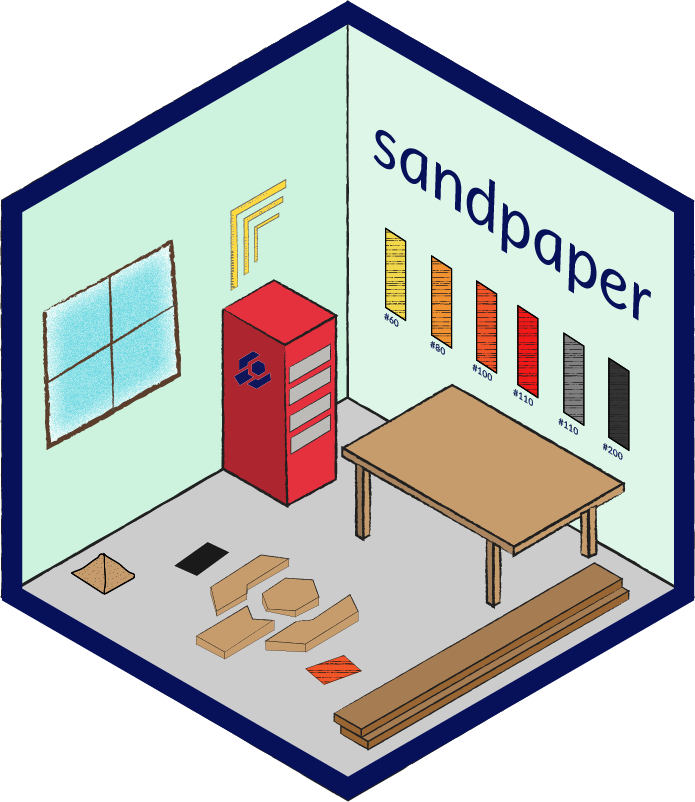This function will serve your lesson and it will auto-update whenever you save a file.
Usage
serve(path = ".", quiet = !interactive(), ...)Arguments
- path
the path to your lesson. Defaults to the current path.
- quiet
if
TRUE, then no messages are printed to the output. Defaults toFALSEin non-interactive sessions, which allows messages to be printed.- ...
options passed on to
servr::server_config()by way ofservr::httw(). These can include port and host configuration.
Value
the output of servr::httw(), invisibly. This is mainly used for its
side-effect
Details
sandpaper::serve() is an entry point to working on any lesson using The
Carpentries Workbench. When you run this function interactively, a preview
window will open either in RStudio or your browser with an address like
localhost:4321 (note the number will likely be different). When you make
changes to files in your lesson, this preview will update automatically.
When you are done with the preview, you can run servr::daemon_stop().
Command line usage
You can use this on the command line if you do not use RStudio or another IDE that acts as a web browser. To run this on the command line, use:
Note that unlike an interactive session, progress messages are not printed
(except for the accessibility checks) and the browser window will not
automatically launch. You can have these messages print to screen with the
quiet = FALSE argument. In addition, If you want to specify a port and
host for this function, you can do so using the port and host arguments:
See also
build_lesson(), render the lesson once, locally.
Examples
if (FALSE) {
# create an example lesson
tmp <- tempfile()
create_lesson(tmp, open = FALSE)
# open the episode for editing
file.edit(fs::path(tmp, "episodes", "01-introduction.Rmd"))
# serve the lesson and begin editing the file. Watch how the file will
# auto-update whenever you save it.
sandpaper::serve()
#
# to stop the server, run
servr::daemon_stop()
#
# If you want to use a different port, you can specify it directly
sandpaper::serve(host = "127.0.0.1", port = "3435")
}