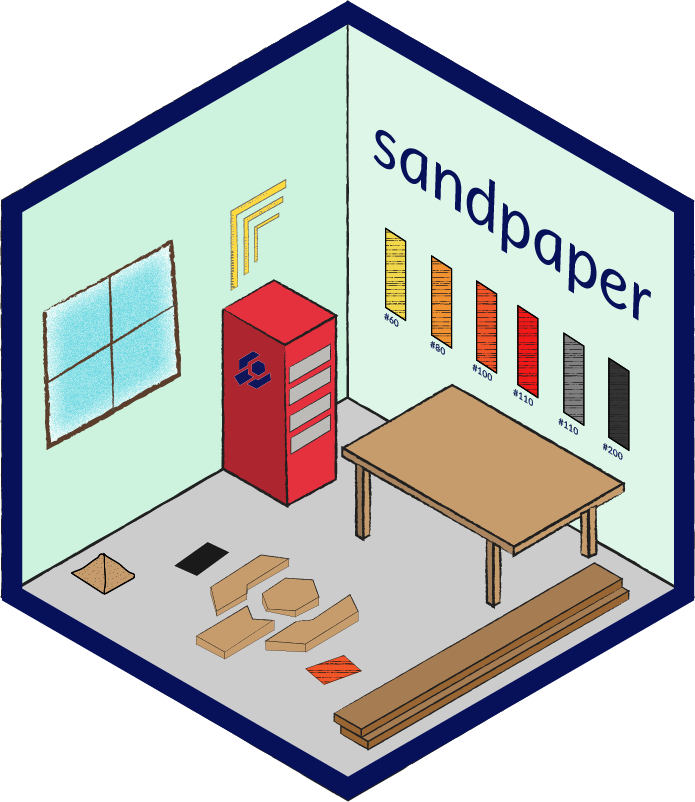Set individual keys in a configuration file
Arguments
- pairs
a named list or character vector with keys as the names and the new values as the contents
- create
if
TRUE, any new values inpairswill be created and appended; defaults toFALSE, which prevents typos from sneaking in. single key-pair values currently supported.- path
path to the lesson. Defaults to the current directory.
- write
if
TRUE, the schedule will overwrite the schedule in the current file.
Details
This function deals strictly with keypairs in the yaml. For lists, see
set_dropdown().
Default Keypairs Known by Sandpaper
When you create a new lesson in sandpaper, there are a set of default keypairs that are pre-filled. To make sure contact information and links in the footer are accurate, please modify these values.
carpentry
[character]one of cp, dc, swc, lab, incubatortitle
[character]the lesson title (e.g.'Introduction to R for Plant Pathologists'created
[character]Date in ISO 8601 format (e.g.'2021-02-09')keywords
[character]comma-separated list (e.g'static site, R, tidyverse')life_cycle
[character]one of pre-alpha, alpha, beta, stablelicense
[character]a license for the lesson (e.g.'CC-BY 4.0')source
[character]the source repository URLbranch
[character]the default branch (e.g.'main')contact
[character]an email address of who to contact for more information about the lesson
Optional Keypairs Known by Sandpaper
The following keypairs are known by sandpaper, but are optional:
lang
[character]the language code that matches the language of the lesson content. This defaults to"en", but can be any language code (e.g. "ja" specifying Japanese) or combination language code and country code (e.g. "pt_BR" specifies Pourtugese used in Brazil). For more information on how this is used, see the Locale Names section of the gettext manualurl
[character]custom URL if you are deploying to a URL that is not the default github pages io domain.fail_on_error
[boolean]for R Markdown lessons; fail the build if any chunks produce an error. Use#| error: truein chunk options to allow the error to be displayedworkbench-beta
[boolean]if truthy, this displays a banner on the site that indicates the site is in the workbench beta phase.overview
[boolean]All lessons must have episodes with the exception of overview lessons. To indicate that your lesson serves as an overview for other lessons, useoverview: truehandout
[boolean]or[character]This option instructs{sandpaper}to create a handout of all RMarkdown files via{pegboard}, which usesknitr::purl()in the background after removing everything but the challenges (without solutions) and any code blocks wherepurl = TRUE. The default path for the handout isfiles/code-handout.R
As the workbench becomes more developed, some of these optional keys may disappear.
Custom Engines
To use a specific version of sandpaper or varnish locally, you would install
them using remotes::install_github("carpentries/sandpaper@VERSION") syntax,
but to provision these versions on GitHub, you can provision these in the
config.yaml file:
sandpaper
[character]github string or version number of sandpaper version to usevarnish
[character]github string or version number of varnish version to usepegboard
[character]github string or version number of pegboard version to use
For example, if you had forked your own version of varnish to modify the colourscheme, you could use:
If there is a specific branch of sandpaper or varnish that is being tested,
and you want to test it on your lesson temporarily, you could use the @
symbol to refer to the specific branch or commit to use:
Examples
if (FALSE) {
tmp <- tempfile()
create_lesson(tmp, "test lesson", open = FALSE, rmd = FALSE)
# Change the title and License (default vars)
set_config(c(title = "Absolutely Free Lesson", license = "CC0"),
path = tmp,
write = TRUE
)
# add the URL and workbench-beta indicator
set_config(list("workbench-beta" = TRUE, url = "https://example.com/"),
path = tmp,
create = TRUE,
write = TRUE
)
}