Infrastructure for Lesson Maintenance
Last updated on 2024-11-04 | Edit this page
Overview
Questions
- What should I know about how the lessons are formatted?
Objectives
- Understand the structure of the lesson source repository — know which elements generate the various parts of the lesson page.
- Navigate to the correct file and element to update each section, including instructor notes, setup, questions, timings, learning objectives, key points, and glossary.
- Be familiar with the various callout boxes used in Carpentries lessons and be able to use them appropriately.
Lesson Infrastructure Transition
This episode will teach you some of the most important elements of The Carpentries lesson infrastructure (the Workbench) that you will need to interact with as a Maintainer. Full documentation can be found on Introduction to The Carpentries Workbench.
What Was “Styles”?
You may come across references to something called “Styles”. Styles is the name for the infrastructure that was used for The Carpentries lessons from 2014 - May 2023. This infrastructure was managed through the styles repository, and documented on the lesson-example repository.
Who Maintains the Lesson Infrastructure?
Up until March 2020, the lesson infrastructure was maintained by the Lesson Infrastructure Committee. The activity of the Committee was put on hold during the COVID-19 pandemic and we are making concious strategic decisions about how to re-form this committee ahead of May 2023.
The Lesson Infrastructure is currently maintained by the Curriculum Team, with the help of Maxim Belkin.
Lesson configuration
The global configuration of the lesson - settings that affect the
lesson as a whole, such as its title, the “lesson
life cycle” stage that may be displayed in the banner at the top of
its pages, and the contact information and source repository URL linked
in its page footers - are stored in the config.yaml file.
This file is in YAML
format, containing configuration parameters as key-value pairs.
Lesson Maintainers should only need to modify this file very rarely.
Lesson homepage
The lesson homepage provides an overview of the lesson, including any
prerequisites, an introduction to the dataset used, and any other
information learners will need for the lesson. This content is built
from the index.md file in the root folder of the lesson
repository.
The Instructor view of the lesson homepage also includes a schedule showing the individual episodes included in the lesson, and the time allotted for each. The schedule is automatically created based on information present in the episode files.
The Learner view of the homepage includes the setup instructions for
the lesson: information about the software to install and data to
download in order to be ready to follow the lesson. This content is
built from the setup.md file in the learners/
folder of the lesson repository (more details later).
Episodes
The majority of a lessons content is in its episode files. Episode
files are stored in the episodes/ folder within your lesson
repository. Episode files are written in Markdown or
RMarkdown. The essential elements of an episode are mentioned
below. For complete information about how to construct each element of
an episode file, please see the
documentation.
Episode headers
Each episode starts with a YAML header that looks like this:
---
title: "What is the shell?"
teaching: 5
exercises: 0
---title sets the title of the episode, which will be
displayed as a top-level heading on the webpage. teaching
and exercises are values (in minutes) indicating how much
time the episode is estimated to take to teach, and for learners to
complete its exercises. The information stored in the YAML header is
used by the lesson infrastructure to populate the schedule.
Fenced Divs
As well as general explanatory content, episodes usually contain a number of blocks of particular types, such as Instructor notes, a list of key points, and exercises and solutions. These blocks of content are formatted to stand out from the other content on the page, and in some cases are treated differently by the lesson infrastructure (e.g. Instructor notes are hidden in the Learner View of the lesson).
These formatted blocks of content are added to episodes (and other
pages in the lesson site) as fenced divs: chunks of content
delineated (“fenced”) by lines of colon : symbols, with the
opening fence accompanied by a tag that defines the class of fenced div
being created.
For example, a fenced div belonging to the callout class
- used to highlight a particular block of content - can be defined
with:
::::::::::::::::::::::::::::::::::::::: callout
Some text here.
:::::::::::::::::::::::::::::::::::::::Some text here.
Questions, objectives, and keypoints
Every episode must contain one of each of the following types of fenced div:
- Questions: Located at the top of the episode file, these are plain
language questions that show learners what to expect to gain from the
episode. Fenced div class:
questions. - Objectives: Located at the top of the episode file, objectives are
specific goals that learners should be able to accomplish by the end of
the episode. Fenced div class:
objectives. - Keypoints: Located at the end of the episode file, key points are
statements of the major take-aways learners should remember from each
episode. Fenced div class:
keypoints.
Keypoints are automatically gathered from each episode and collected on the “Key Points” page of each lesson. Questions and Objectives are represented in an “Overview” box at the top of each rendered episode page.
Other Fenced Divs
In addition to the callout class shown above, the
infrastructure supports several other classes of fenced div that,
although not essential, are often included in episodes.
Fenced divs with the tag “challenge” will render as exercises:
::::::::::::::::::::::::::::::::::::::: challenge
This is a challenge.
:::::::::::::::::::::::::::::::::::::::
Challenge
This is a challenge.
Another block with the tag “solution” can be nested inside a challenge to provide the solution to an exercise:
::::::::::::::::::::::::::::::::::::::: challenge
What is the solution to this exercise?
::::::::::::::::::::::::::::::::::::::::::::: solution
This is the solution to this exercise.
::::::::::::::::::::::::::::::::::::::::::::::::::::::
:::::::::::::::::::::::::::::::::::::::
Challenge
What is the solution to this exercise?
This is the solution to this exercise.
Callouts with the tag “instructor” will render as Instructor notes, and will only show up on the Instructor view for the lesson.
::::::::::::::::::::::::::::::::::::::: instructor
This is an Instructor note.
:::::::::::::::::::::::::::::::::::::::
In addition to showing up in-line in the Instructor view, callouts with the “instructor” tag are gathered to a separate “Instructor Notes” page.
Scavenger Hunt (5 minutes)
Identify the file and lines of the file that control the following output for The Carpentries Instructor Training lesson. Add the file name and copy the relevant lines to the Etherpad.
- Questions (for episode 1)
- Timings (for episode 1)
- Objectives (for episode 1)
- Key points (for episode 1)
- Instructor notes (for all episodes)
- Setup instructions
- Glossary
Other repository contents
Most lesson content is stored in index.md and the files
within the episodes/ folder, but the lesson repository also
contains source files in other folders:
- the
instructors/andlearners/folders contain more Markdown and/or R Markdown files that will be presented as accompanying pages in the Instructor and Learner views of the lesson, respectively.- For example, the
instructors/folder contains the source file for the Instructor Notes page, which - in addition to collating the inline Instructor Notes inlcuded in the episodes of a lesson - can contain general guidance for Instructors. - The
learners/folder containssetup.md, the source file for the setup instructions that will appear on the landing page of the lesson in the Learner view.
- For example, the
- the
profiles/folder contains a source file that can be used to provide learner profiles for the lesson: a way to describe its target audience. - the
site/folder exists to store the built version of the lesson site, and should not be modified directly. - the
.github/folder contains the GitHub Actions workflows that tell GitHub’s systems how to build the lesson site from the source files in themainbranch of the repository. These workflows will be regularly updated by automated pull requests, and Maintainers should not modify the contents of this folder directly.
For R Markdown Lessons Only
Lesson repositories set up to build from R Markdown source files also
contain the .Rbuildignore file and renv/
folder. These provide the configuration required for the interpretation
and conversion of R Markdown source files in the lesson repository.
Non-source files
The other repository contents not covered elsewhere in this episode are:
-
.editorconfigand.gitignoreare files that help people work with lesson repositories on their local system. - other files with upper-case names (
AUTHORS,LICENSE.md, etc) are “repository-internal” files i.e. they are most relevant to the lesson as an open source repository, rather than as a website.
Although these repository files may be occasionally updated, Maintainers can mostly ignore them and focus on the source files for the lesson itself.
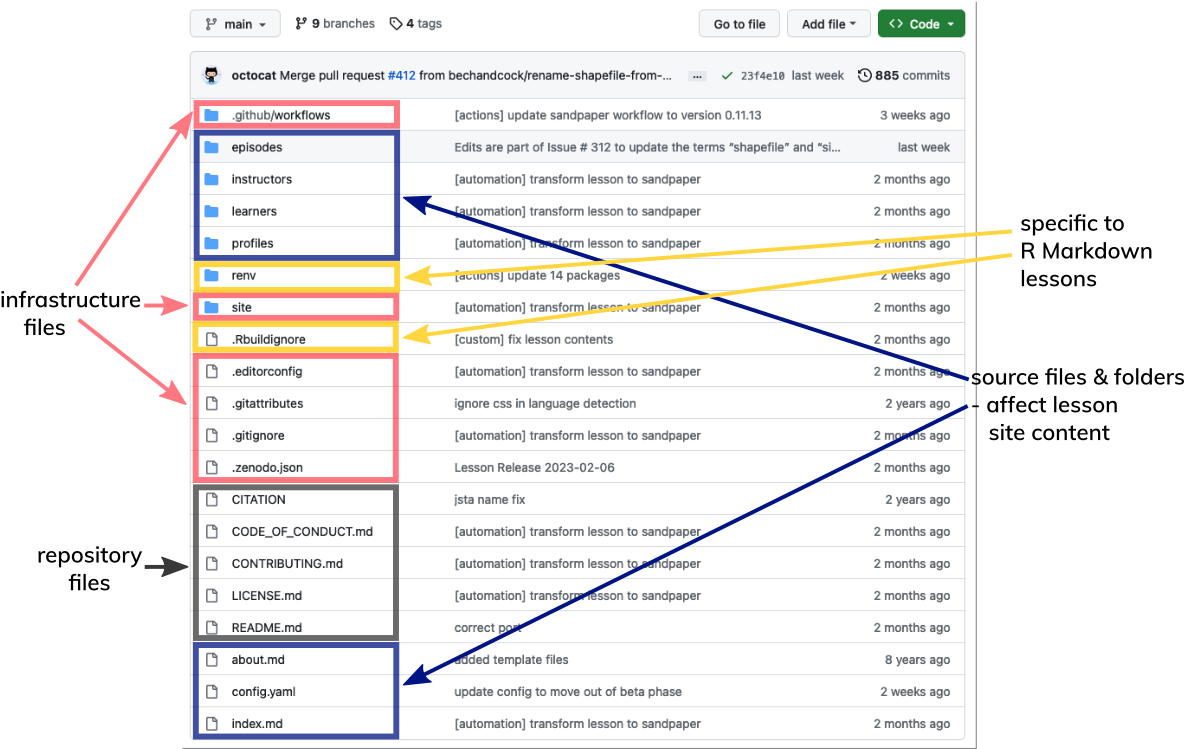
Full Infrastructure Documentation
For a step-by-step guide to how the lessons are structured, and what syntax to use to add code chunks, exercises, and other elements, please read the Introduction to The Carpentries Workbench.
- The Carpentries lessons share a consistent style, which is controlled by The Carpentries Workbench and documented in the Introduction to The Carpentries Workbench.
