Maintaining a Healthy Infrastructure
Last updated on 2026-01-20 | Edit this page
Overview
Questions
- What are the four components of the lesson infrastructure?
- What lesson components are auto-updated on GitHub?
Objectives
- Identify components of the workbench needed for lesson structure, validation, styling, and deployment
- Understand how to update R packages
- Understand how to update GitHub workflows
🚧 Under Development
This episode is still actively being developed
Introduction
The Carpentries Lesson Infrastructure is designed to be cu
Maintainer Tools
This is {sandpaper}! It takes your source files and generates the outputs!
Update in R with:
R
install.packages("sandpaper", repos = "https://carpentries.r-universe.dev")
Validator
This is {pegboard}! It runs behind the scenes in {sandpaper} to parse the source documents and validate things like headings, images, and cross-links. It also can extract elements like code and individual sections.
Update in R with:
R
install.packages("pegboard", repos = "https://carpentries.r-universe.dev")
Styling
This is {varnish}! This package contains all the HTML, JavaScript, and CSS to make your generated HTML look like a Carpentries Lesson!
Update in R with:
R
sandpaper::update_varnish()
Deployment
Updating Your Deployment Workflows
The workflows are the the only place in our lesson that needs to be kept up-to-date with upstream changes from {sandpaper}. While we try as much as possible to keep the functionality of {sandpaper} inside the package itself, there are times when we need to update the GitHub workflows for security or performance reasons. You can update your workflows in one of two ways: via GitHub or via {sandpaper}.
🚧 Under Development
Workflow updates are still underdevelopment, but are
available for use. We are exploring different methods for
making these unobtrusive as possible such as specifying scheduled
updates via config.yaml and even creating a bot that will
remove the need for this workflow.
On Schedule (default)
The workflow update workflow is scheduled to run every Tuesday at 00:00 UTC. If there are any changes in the upstream workflows, then a Pull Request will be created with the new changes. If there are no changes to the workflows, then the process will silently exit and you will not be notified.
Via GitHub
To update your workflows in GitHub, go to
https://github.com/(ORGANISATION)/(REPOSITORY)/actions/workflows/update-workflows.yaml
Once there, you will see a button that says “Run Workflow” in a blue field to the right of your screen. Click on that Button and it will give you two options:
- “Who this build (enter github username to tag yourself)?
- “Workflow files/file extensions to clean (no wildcards, enter”” for none)
You can leave these as-is or replace them with your own values. You can now hit the green “Run Workflow” button at the bottom.
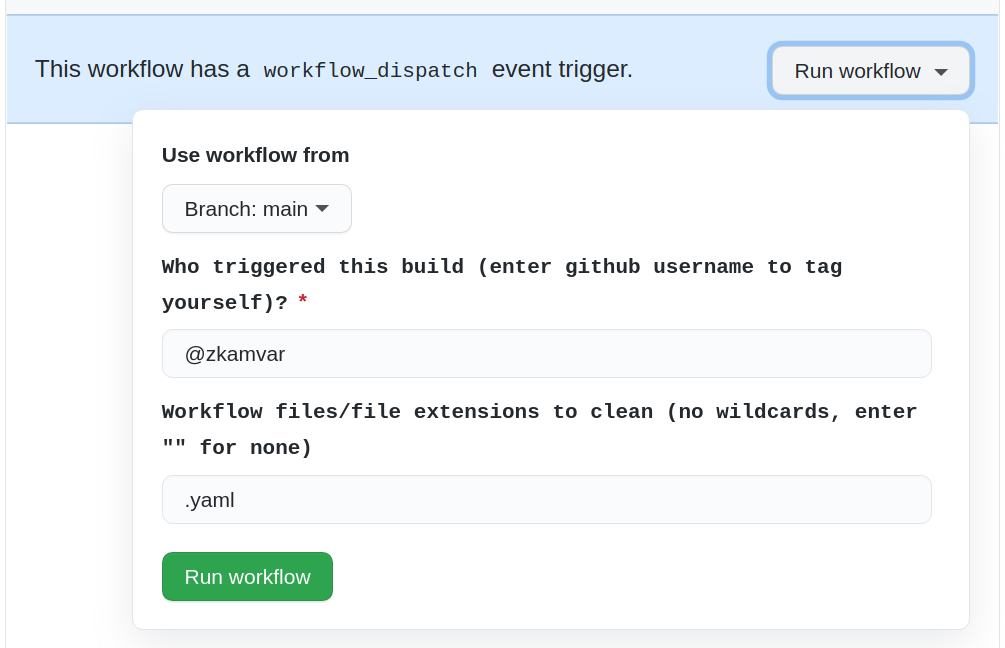
After ~10 seconds, your workflow will run and a pull request will be created from a GitHub bot (at the moment, this is @znk-machine) if your workflows are in need of updating.
Check the changes and merge if they look okay to you. If they do not, contact @tobyhodges.
Via R
If you want to update your workflows via R, you can use the
update_github_workflows() function, which will report which
files were updated.
R
sandpaper::update_github_workflows()
OUTPUT
ℹ Workflows/files updated:
- .github/workflows/pr-comment.yaml (modified)
- .github/workflows/pr-post-remove-branch.yaml (modified)
- .github/workflows/README.md (modified)
- .github/workflows/sandpaper-version.txt (modified)
- .github/workflows/update-workflows.yaml (new)After that, you can add and commit your changes and then push them to GitHub.
Do not combine workflow changes with other changes
If you bundle a workflow changes in a pull request, you will not get the benefit of being able to inspect the output of the generated markdown files. Moreover, while we try to make these workflow files as simple as possible, they are still complex and would distract from any content that would be proposed for the lesson.
- Lesson structure, validation, and styling components are all updated automatically on GitHub.
- Lesson structure, validation, and styling components all live in your local R library.
- Locally, R packages can be updated with
install.packages() - Package styling can be updated any time with
sandpaper::update_varnish() - GitHub workflows live inside the lesson under
.github/workflows/ - GitHub workflows can be updated with
sandpaper::update_github_workflows()
